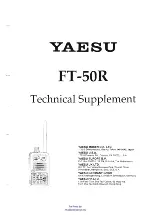EN~ Instructions for use
This set includes 2 walkie-talkie units: these are
communication devices which operate on mobile radio
frequencies. They come with 8/20/22(option) channels as well
as a back-lit LCD screen, enabling you to communicate over
several kilometres free-of-charge (up to 3 km in open areas)
NOTE: Please read these user instructions carefully before
using the equipment and retain for future consultation!
SPECIFIC RECOMMENDATIONS
If you carry any kind of personal medical device, consult a
doctor before use.
To avoid the risk of burns, do not use the device if the aerial
is damaged in any way.
Do not use the device in a potentially explosive setting
(e.g. around petrol pumps, on the lower deck of a boat or
around a fuel storage installation or chemical products)
If travelling in a car or by bike, stop before using the device.
Switch off the device if on an aeroplane or in a hospital.
Never use the device in close proximity to a radio to avoid
interference.
Remove the batteries if the device is not in use for an
extended period of time. Never mix used and new batteries.
Position the transmitter and antenna at least 5 cm from your
face. Direct the antenna upwards and speak normally.
Clean the device with a damp cloth. Avoid the use of cleaning
agents and solvents.
Содержание TWINTALKER
Страница 1: ...Twintalker EN USER INSTRUCTIONS ...
Страница 2: ...PIC 01 1 2 3 4 5 6 7 8 9 10 11 12 13 18 19 16 17 15 14 ...
Страница 3: ...20 21 22 23 PIC 02 ...