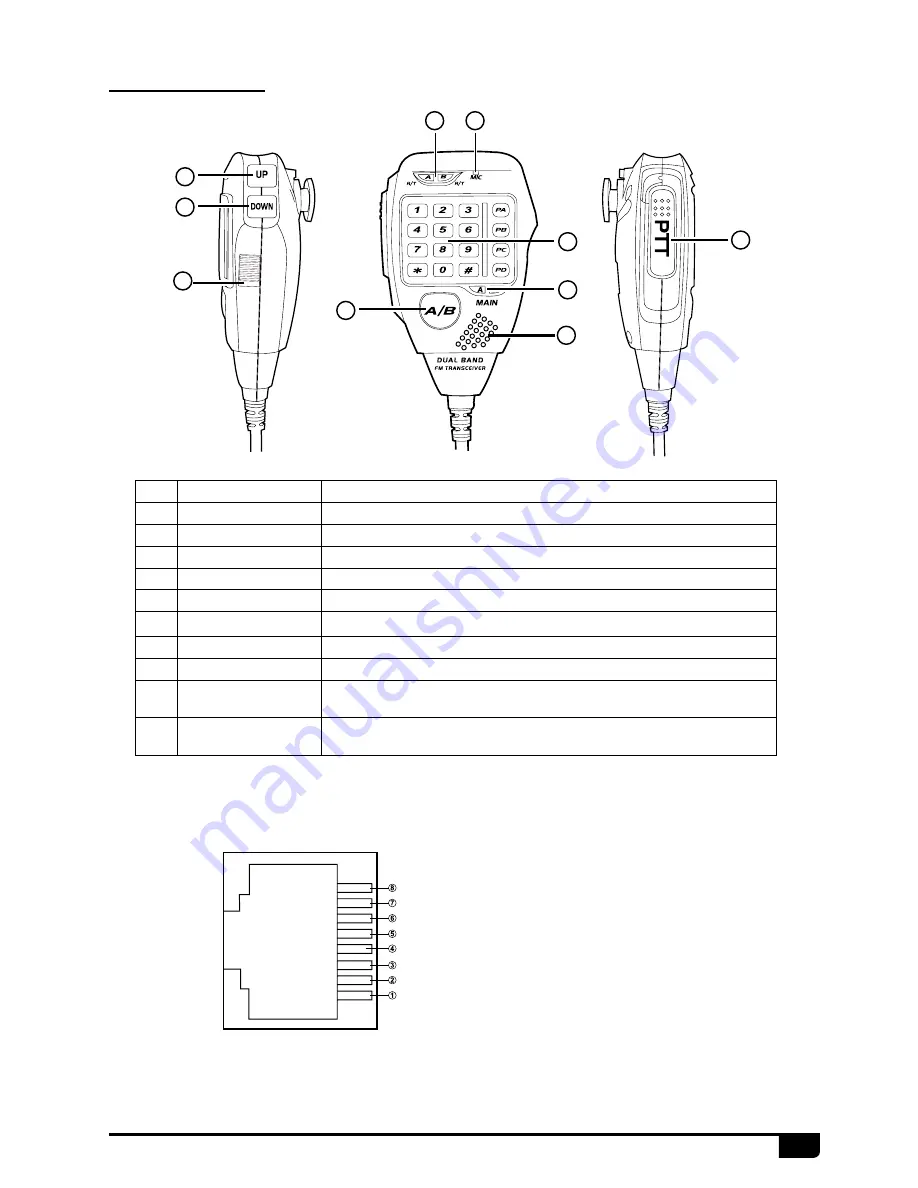
10
RT95
UHF/VHF Two Way Radio
4.4 Microphone
1
2
10
3
5
6
9
7
8
4
NO.
Key
Functions
1
UP
Increase frequency, channel number or setting value
2
DOWN
Decrease frequency, channel number or setting value
3
PTT
Press the PTT (Push-TO-Talk) key to transmit
4
Number Key
Input VFO frequency or DTMF dial out etc.
5
A/B band
Choose left band or right band as Main band
6
Band indicator
The indicator light on for Main band
7
TX/RX indicator
Light green while receiving, Light red while transmitting
8
MIC
Speak here during transmission
9
Speaker
When shut the speaker in the base, you can hear the calling by
this speaker
10
Lock UP/DOWN When this key is in up position, It is unlock UP/DOWN key, when
this key is in down poisition, UP/DOWN key will be locked
MIC Connector Diagram(in the front view of connector)
Key Pad Serial Data
+5V
DOWN
UP
MIC GND
MIC
PTT
GND














































