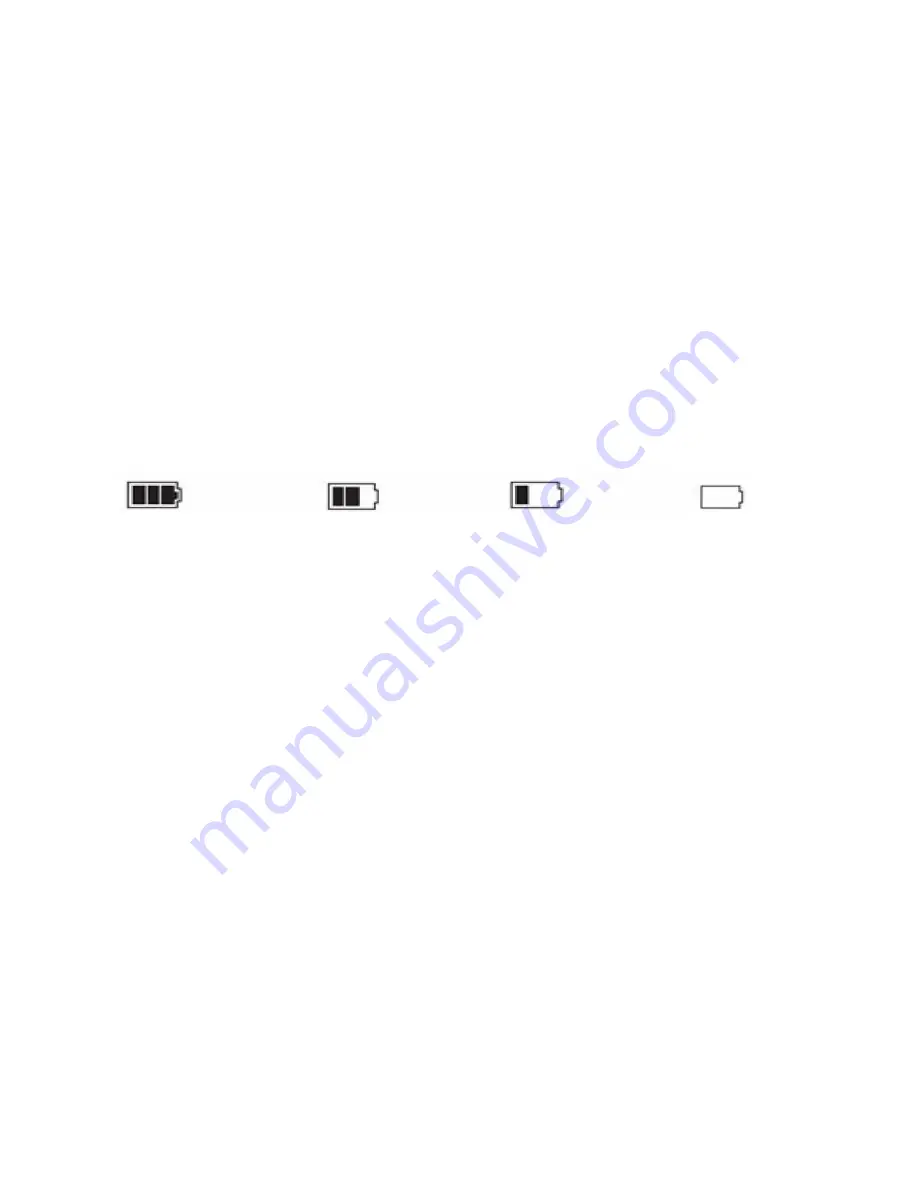
USB
mode
Once
the
unit
is
connected
to
the
computer
via
USB,
3
options
will
come
up:
1
:
MSC
Select
this
mode
to
access
the
files
saved
on
to
the
unit’s
memory
and
on
the
memory
card
in
the
unit
2
:
Charge
Select
this
mode
to
just
charge
the
unit
3:
Open
Select
this
mode
to
use
the
camera
as
normal
whilst
connected
Battery
Information
Battery
indication
image:
Full
battery
Half
battery
Low
battery
Battery
empty
Charging
the
unit:
To
charge
the
unit,
connect
it
to
a
USB
supply
using
the
supplied
car
charger,
the
USB
cable
when
connected
to
a
PC
or
USB
power
adaptor.
The
red
indicator
will
light
up
when
charging;
the
average
charge
time
is
about
180
minutes,
once
full
the
red
light
will
turn
off.
Troubleshooting
If
the
unit
freezes
or
does
not
respond
to
any
button
command,
use
a
pin
or
a
thin
tool
to
press
the
reset
button
located
on
the
top.
If
the
unit
is
not
recording
or
taking
a
photo,
check
to
ensure
the
MicroSD
card
has
been
formatted
and
is
not
locked.
Once
the
unit
senses
a
spike
in
G
‐
Forces
while
recording,
the
unit
will
separate
and
label
that
file
starting
with
“SOS”.
A
spike
in
G
‐
Forces
may
occur
when
an
incident
happens,
the
unit
assist
in
locating
the
file
by
saving
it
under
“SOS”
and
protects
the
file
by
locking
it
from
accidental
deletion
If
a
“File
Error”
message
appears
during
replay
of
the
video
or
viewing
of
a
photo,
it
may
be
because
the
MicroSD
card
has
occurred
an
error.
Please
format
your
MicroSD
card.
If
the
video
or
photo
is
unclear,
ensure
that
the
lens
is
clean
using
a
dry
soft
cloth.












