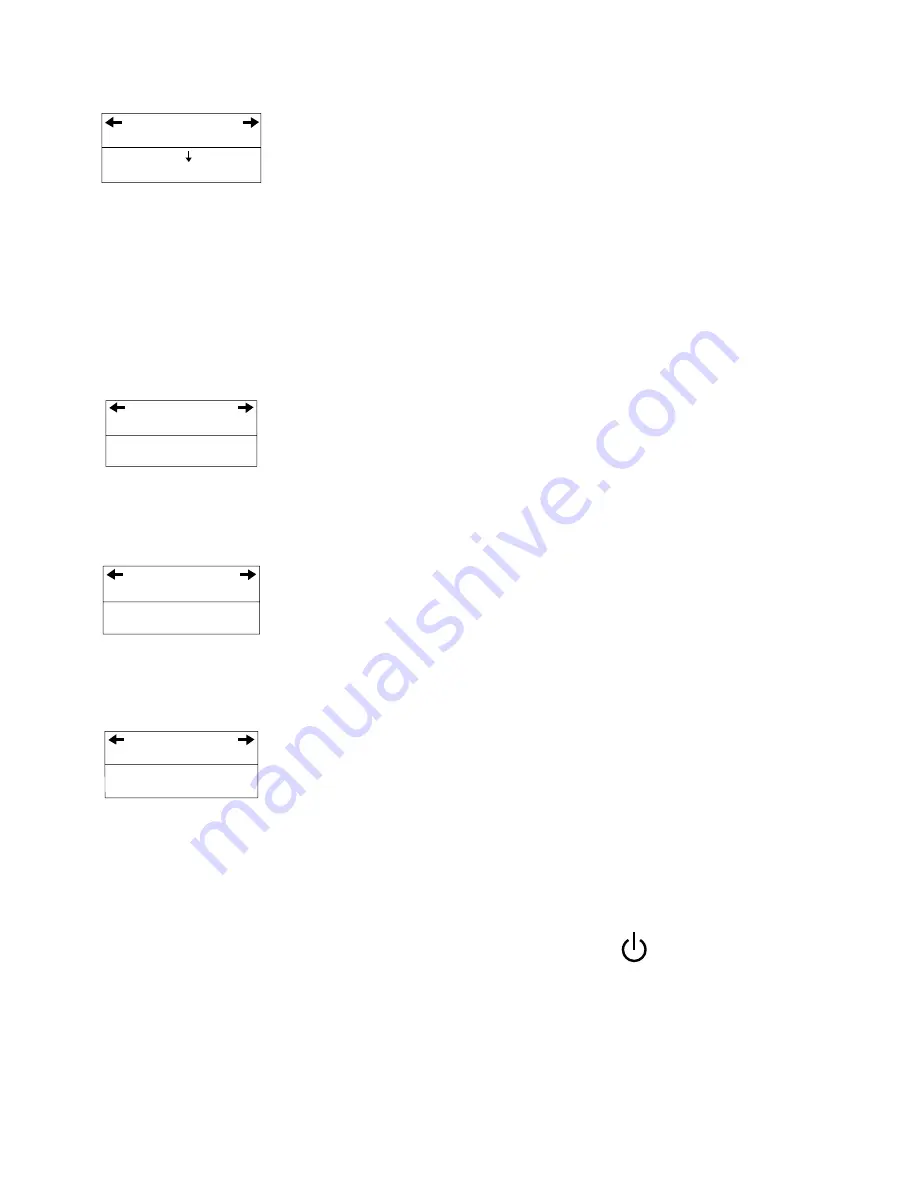
4-6
REM
staR
M s
ERiEs
U
sER
M
anUal
1 2 3
Altitude
2. Altitude Setting Screen
This screen allows you to modify the altitude adjustment setting.
Press the + or – buttons to increase or decrease the setting by
increments of 1:
•
1 = less than 2500 ft. (<762 m)
•
2 = 2500 to 5000 ft. (762 m to 1524 m)
•
3 = 5001 to 7500 ft. (1525 m to 2286 m)
Note:
Elevations over 7500 ft. (2286 m) may affect the accuracy
of the pressure.
Warning:
If you incorrectly set the manual altitude setting, the
pressure may be too high or too low, depending on
your location.
4.0 cmH2O
Ramp Start Pres
3. Ramp Starting Pressure Screen
You can increase or decrease the ramp starting pressure in 0.5 cm
H
2
O increments by pressing the + or – buttons. The default setting
is 4 cm H
2
O. You can adjust the setting from 4 cm H
2
O to the CPAP
pressure setting.
Note:
This screen will not display if your provider has not en-
abled Ramp on your device.
Mask Alert
Feature: ON
4. Mask Alert Screen
You can enable or disable the mask alert setting by pressing the +
or – buttons to select OFF or ON. If this feature is enabled, then the
words
Mask Leak
appear on the Active display screen if a signifi-
cant mask leak is detected, and an audible alert sounds.
Note:
If your physician indicates that the Mask Alert is neces-
sary for you, do not disable it.
Auto Off
Feature: ON
5. Auto Off Screen
You can enable this feature if you want the device to automati-
cally turn the airflow off whenever you remove the interface (e.g.,
mask) from your airway.
Press the + or – buttons to select OFF or ON. If this feature is en-
abled, then the words
Auto Off
appear on the Standby screen if
the device detects that you have removed your mask. The airflow
shuts off, and the
Auto Off
message continues to appear on the
Standby screen until the condition is corrected.
After you have finished modifying the Patient Setup screens, press the
button to return to the
Standby screen.
Note:
The Setup menu automatically times out and returns to the Standby screen
after one minute of inactivity.






























