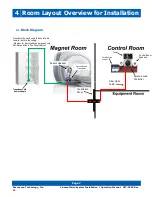6
Operation
Page 18
Resonance Technology, Inc. CinemaVision System Installation / Operation Manual: RTC-CVSS Rev
12
6.4.
Patient Setup
6.4.1.
Overview
Make sure all cables have been connected securely to the Transducer in the Magnet Room and that
the system components do not impede any walkways. Ensure that the Transducer is not placed
directly in front of the bore of the magnet. Before placing the Headphones on the patient, make sure
that the microphone audio levels on the Control Room Tech Remote Control have been set to a
comfortable level. (See System Operation section on Technologist Remote for level adjustments)
Place the Headphones over the patient’s ears and eyes and adjust the headband
(NOTE: the pivot
should not be rotated more than 15°)
. Position the headset microphone about 1 inch (2.5 cm.)
away from the patient’s mouth. Your patient is now ready for your scan procedure.
Warning: Although all of the audio signals present in the Serene Sound system have absolutely no high-
voltages that might harm the patient, Resonance Technology, Inc. recommends to never touch the patient
when handling any powered component of the Serene Sound system including the Transducer.
6.4.2.
Audio Setup
Make sure the system level output on the Tech Remote Control is set to approximately 70-80 level.
For safety, always notify the patient when making volume level adjustments to the patient audio
headset.
Adjust Patient Headset
Audio level
Adjust Patient Headset Microphone
Adjust Control Room Speaker audio level
Access Menu by softly pressing wheel