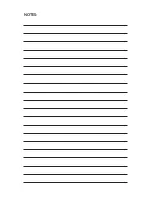Overview
Your Rently Blue lock comes with multiple lock codes
for managers, vendors and renters! During the vacancy,
prospective renters and vendors can get instant access using
a unique one time access code. Once leased, residents can
set their own codes and digital keys.
Vendor Codes
To activate Rently vendor codes, login to www.rently.com with your
manager credentials. Select the Vendors tab to create a new
vendor. Follow the prompts in the vendor tab.
Self-Showing Codes
To activate Rently self-showing for vacant properties, login to
www.rently.com with your manager credentials.
Locking
Touchscreen: Press and Hold # button until deadbolt engages.
Unlocking
Key: To unlock, insert key. Rotate key until deadbolt disengages.
Code: to unlock, type in code followed by # key.
App: After pairing lock, select lock, tap Unlock. Ensure you are
within 10 feet of lock.
Resident Codes
To issue a resident a “master code” login to www.rently.com with
manager credentials. Select the “Master Code” button under prop
-
erties.
Rently Blue Software
Several applications are available to let managers and residents
control the Rently Blue lock system. See next page for more details.