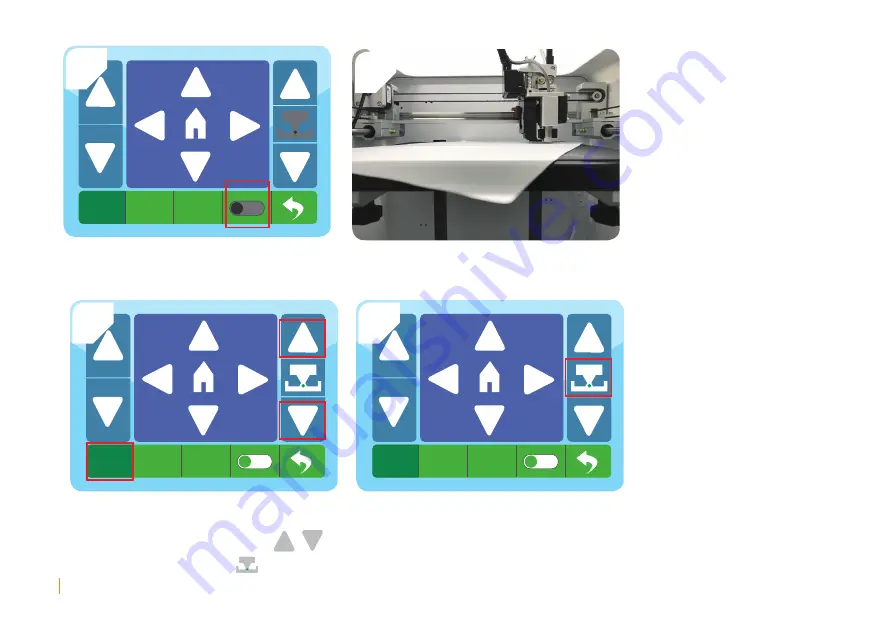
1mm
10mm
E
Y
E
Z
Z
Y
X
X
7
8
0.1mm
1mm
10mm
E
Y
E
Z
Z
Y
X
X
9
1mm
10mm
E
Y
E
Z
Z
Y
X
X
10
0.1mm
0.1mm
★
Turn on Z-offset calibration function and put one A4 paper between the nozzle and the print bed.
Make sure we do the Z-offset calibration under the distance setting of 0.1 mm to avoide any
damage on the extruder.
Slide the paper back and forth with
Z
Z
Z
Z
icon until there is slight resistance between the nozzle
and the print bed, then press
icon to finish the calibration.
20
Содержание 2356116
Страница 2: ...Professional Intelligent Multi function Pro 6 ...
Страница 27: ...1 Double click the icon 3 Software processing 2 Double click the icon b Setup of the Software Mac 27 ...
Страница 43: ......
Страница 44: ......
















































