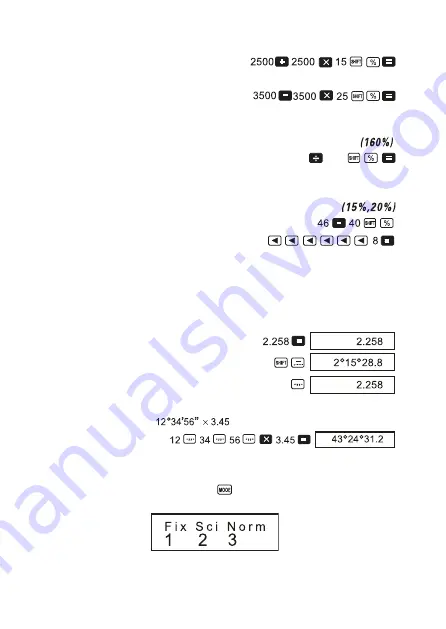
•
Example 3:
To add 15% onto 2500
(2875)
•
Example 4:
To discount 3500 by 25%
(2625)
•
Example 5:
If 300 grams are added to a test sample originally weighing 500 grams, what is
the percentage
800
500
•
Example 6:
What is the percentage rise when temperature goes from 40 °C to 46°C? How
about to 48°C?
Degrees, minutes, seconds calculations
•
You can perform sexagesimal calculations using degrees (hours), minutes, and seconds, and
convert between sexagesimal and decimal values.
•
Example 1:
To convert the decimal value 2.258 to a sexagesimal value and then back to a
decimal value
•
Example 2:
To perform the following calculation:
FIX, SCI, RND
•
To change the settings for the number of decimal places, the number of significant digits,
or the exponential display format , press the
key a number of times until you reach the
setup screen shown below.
13














































