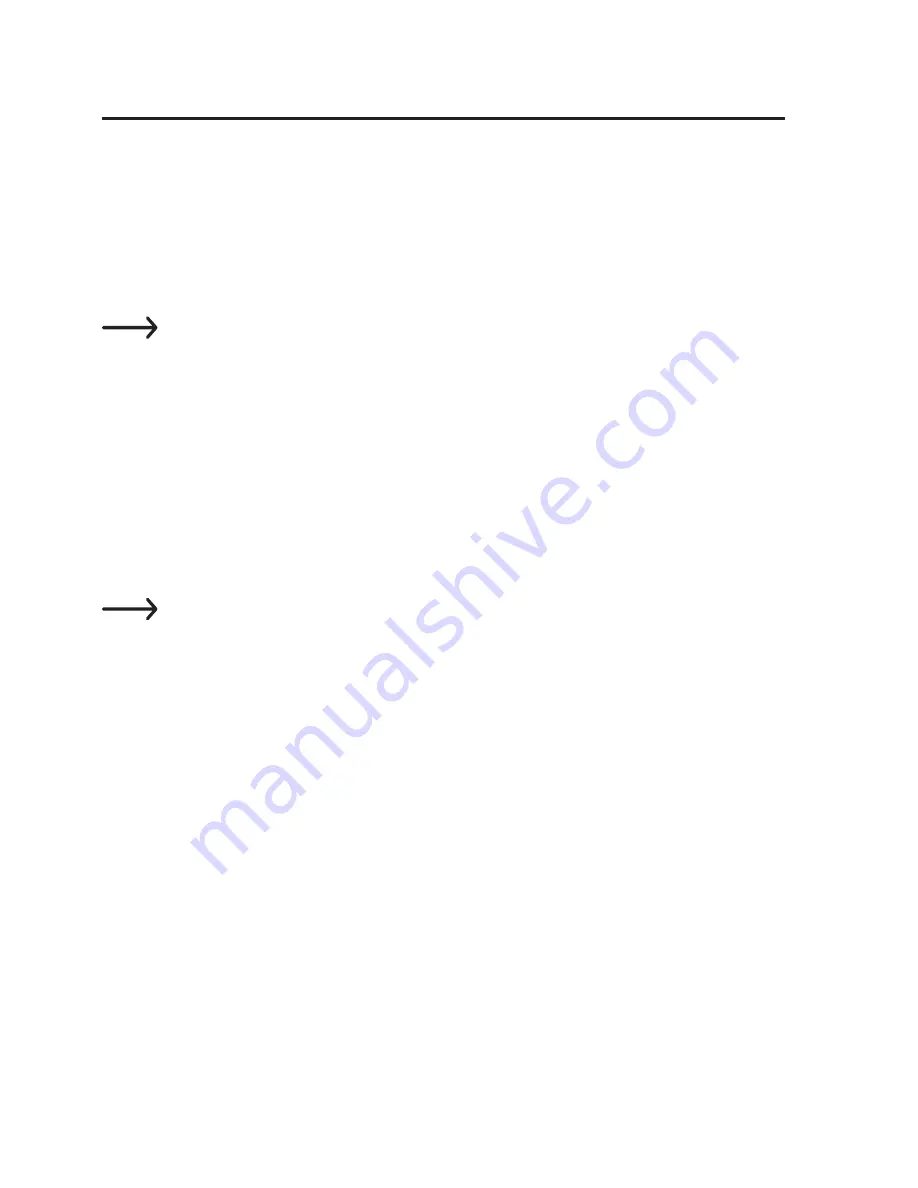
53
11. Resetting to the factory settings
a) Outdoor sensor
Proceed as follows to reset the outdoor sensor to factory settings.
• Push the recessed button “
RESET
” (
D3
), for approx. 5 seconds, e.g. with a ballpoint
pen. The button is located at the rear of the sensor, below the battery compartment
lid.
• The system is now reset to factory settings.
Alternatively, you can also simply remove the batteries. Wait for at least
10 seconds before re-inserting them.
b) Projection radio alarm clock
Proceed as follows to reset the projection radio alarm clock to factory settings.
• Push the recessed button “
RESET
” (
B13
), e.g. with a ballpoint pen. The button is lo-
cated at the rear of the product.
• Release the button again when the display goes out.
• The alarm clock will emit a brief sound and the display will show all display segments.
• The system is now reset to factory settings.
Alternatively, you can also simply remove the batteries. After the display has
gone out, wait for approx. 5 seconds before re-inserting the batteries.
The alarm clock must not be connected to the plug-in mains adapter for this.
Содержание 1423362
Страница 9: ...9 6 Produktübersicht a Funk Projektionswecker A1 LC Display A2 Batteriefach ...
Страница 37: ...37 6 Product overview a Projection radio alarm clock A1 LC display A2 Battery compartment ...
Страница 65: ...65 6 Présentation du produit a Réveil sans fil avec projection A1 Écran LCD A2 Compartiment à piles ...
Страница 93: ...93 6 Productoverzicht a Wekker met projector A1 LCD scherm A2 Batterijvak ...
Страница 114: ...114 ...
Страница 115: ...115 ...






























