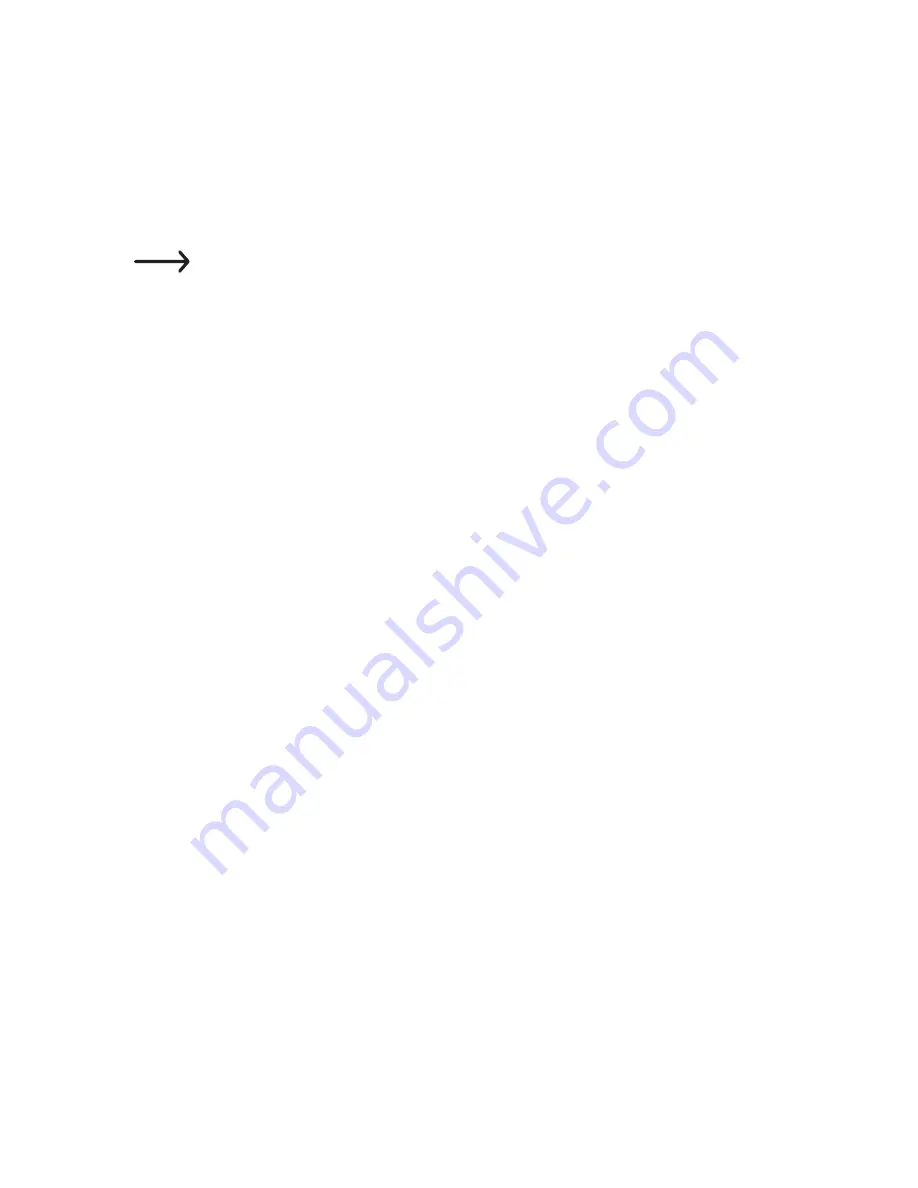
50
f) Selection of the temperature sensor
• If necessary, adjust the unit for the temperature display first.
For this, push the slider
B16
either to the position °C to display the temperature in °C
or to °F.
• Briefly push the button “
CH +
” (
B4
), to switch between the three channels for the
outdoor sensors. The standard channel is 1.
To the left of the display for the measured values of the outdoor sensor (
C8
),
the respective active channel number (
C7
) will appear.
• To automatically display all three channels for approx. 3 seconds in sequence, keep
the button “
CH +
” (
B4
) pushed for approx. 3 seconds. When the display of the channel
number (
C7
) switches to the next channel, release the button again.
• The reception level is displayed using the bar chart
C5
. If no bars are displayed, the
sensor has either not been found or the connection has been interrupted.
g) Frost Alarm
• If the outdoor temperature drops to below 3 °C to -2 °C, the display will indicate the
frost alarm(
C6
) and flash evenly.
• The symbol will disappear again once the temperature climbs over 3 °C or drops
below -2 °C.
h) Displaying and deleting the max. and min. temperature values
• Briefly push the button “
MEM -
” (
B6
) to display the stored maximum and minimum
temperature values in sequence. At the top of the display, you will see whether it is
the minimum value “
MIN
” or the maximum value “
MAX
”. The order is:
Max. outdoor temperature; min. outdoor temperature; max. indoor temperature; min.
indoor temperature
• While looking at the individual maximum and minimum values, keep the button “
MEM -
”
(
B6
) pushed for approx. 3 seconds to delete the respective value.
Содержание 1423362
Страница 9: ...9 6 Produktübersicht a Funk Projektionswecker A1 LC Display A2 Batteriefach ...
Страница 37: ...37 6 Product overview a Projection radio alarm clock A1 LC display A2 Battery compartment ...
Страница 65: ...65 6 Présentation du produit a Réveil sans fil avec projection A1 Écran LCD A2 Compartiment à piles ...
Страница 93: ...93 6 Productoverzicht a Wekker met projector A1 LCD scherm A2 Batterijvak ...
Страница 114: ...114 ...
Страница 115: ...115 ...






























