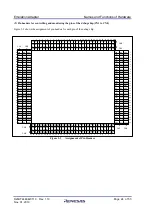Emulation Adapter
System Configuration and Setup
R20UT4460EJ0110 Rev. 1.10
Page 32 of 53
Nov. 01, 2019
3.1.3
Procedure for Closing a Session of Use as a Simple Evaluation Board
This section describes the procedure for closing a session of using the emulation adapter as a simple evaluation
board.
(1)
Closing the debugger (only if you are using an emulator)
Close the debugger.
(2)
Turning off and resetting the emulation adapter and base board
Set SW2 (RESET SW) of the base board for the low level. Turn the switch (SW1; POWER SW) of the base board
off. Turn off the output from the power-supply unit that is connected to the power-supply connector (CN2) of the
emulation adapter.
(3)
Turning off the emulator (only if you are using an emulator)
Turn off the emulator. For details, refer to manuals for the emulator you are using.
Take the steps below as required.
(4)
Disconnecting the emulator (only if you are using an emulator)
Disconnect the emulator from the emulation adapter.
(5)
Disconnecting the emulation adapter from the base board
To disconnect the emulation adapter from the base board, insert the demounting lever which comes with this
product into alternate corners among the four corners between the two boards and gradually pull the emulation
adapter out. Take care of the positions where you insert the demounting lever so that you do not accidentally tear
off components on the boards. For details, refer to section 2.5.
(6)
Disconnecting the power-supply cable
Disconnect the power-supply cable from the CN2 power-supply connector of the emulation adapter. When
disconnecting the power-supply cable from the emulation adapter, press the tabs on both sides of the CN1
connector of the power-supply cable to unlock the connector.
CAUTION
Unlocking the connector:
Do not press the tabs for unlocking the connector too hard as this may lead to them being
stuck in this position. Take care on this point.