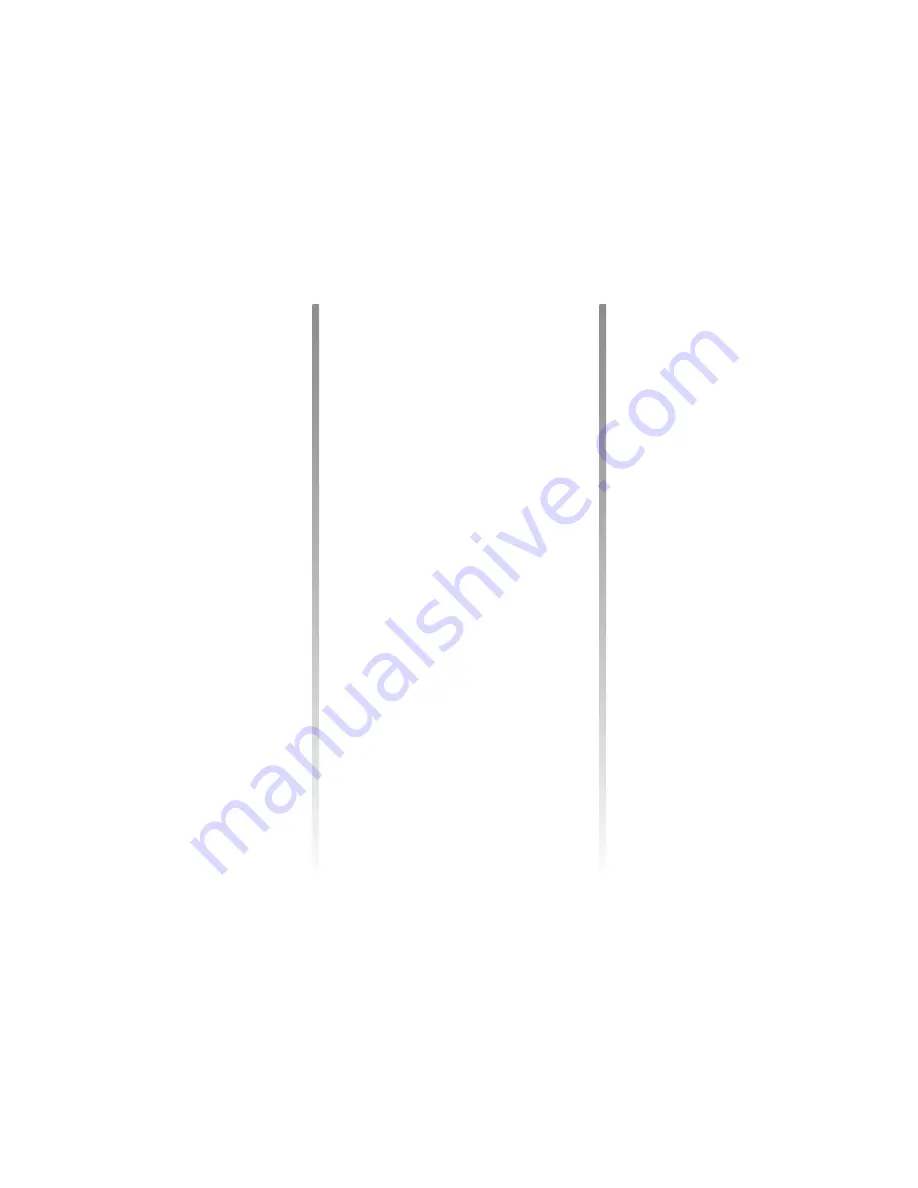
POI (page courante)
POI favoris (page courante)
60
ENG_UD576_
Réglages de navigation (XNX - Renault)
ENG_NX_806-2_NX_Renault_0
select the route calculation
criteria
This item allows you to select the type
of route to use during the navigation
Press
32
and select the “Default route
calculation criteria” menu, confirming
your selection by pressing
26
The system will offer 4 main route cal-
culation criteria
– short time;
– avoid motorways;
– short distance;
– detailed route priorities
Select the type of route required by
pressing
26
navigation settings
(continued)
The item “Detailed route priorities”
allows you to add certain additional cri-
teria for the type of route:
– avoid tolls;
– use roads subject to restricted
hours;
– use traffic information (TMC Traffic
Information);
– use avoid area settings;
– use ferry transport;
– automatically change route
tracking display settings
This function displays the parts of the
route that have been covered
Press
29
, select “Navigation” and
“Tracking Display Settings”
Quick stops
This function makes it possible to
modify the Quick stops (on the system
by default) with other points of interest
better suited to your needs
vehicle location
This function allows you to modify the
actual location of the vehicle on the
map
returning to default settings
Press
29
, select the item “Navigation”
and “Reset ALL settings to Default”
Select “Return ALL settings to default”
and press
26
to confirm






























