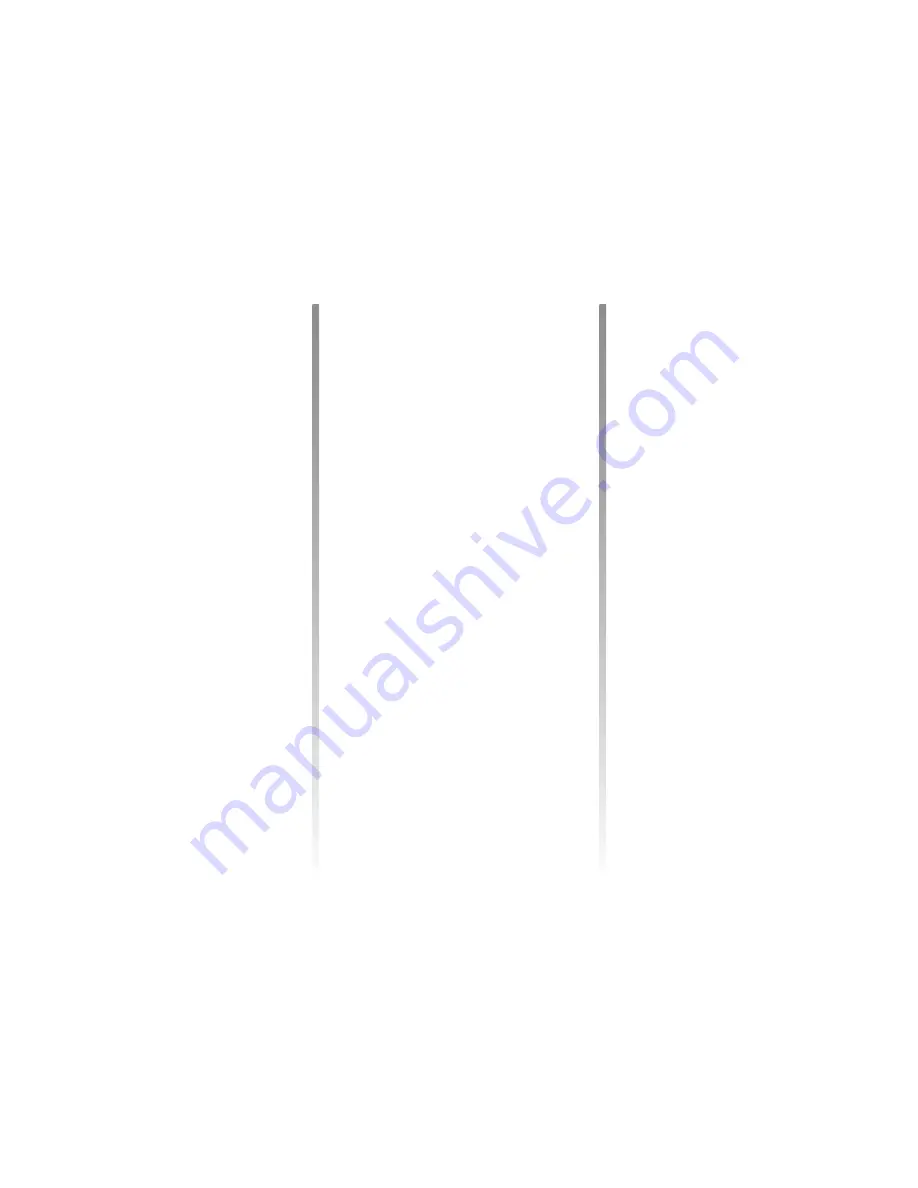
FADER (page courante)
graves (page courante)
BALANCE (page courante)
AF-RDS (page courante)
aigus (page courante)
BASS (page courante)
i TRAFFIC (page courante)
menu VOLUMES (page courante)
paramétrage (page courante)
i PTY (page courante)
réglages
audio (page courante)
réglages
répartition du son arrière / avant (page courante)
réglages
répartition du son gauche / droite (page courante)
répartition du son (page courante)
volume (page courante)
REG (page courante)
PTY (page courante)
iTR (page courante)
32
ENG_UD320_
Réglages audio (XNX - Renault)
ENG_NX_806-2_NX_Renault_0
Réglages audio
setting the pitch (bass/treble)
Press
29
, select the “Audio” item Select
the tone to adjust “Bass” or “Treble” and
confirm by pressing
26
Rotate
26
to adjust the bass or treble
and confirm by pressing
26
Balance/Fader settings
Press
29
, select the “Audio” item
Select the sound distribution to adjust
“Balance” or “Fader” and confirm by
pressing
26
“Balance”: Left/Right distribution
“Fader”: Front/Rear distribution
Rotate
26
to adjust the distribution and
confirm by pressing
26
activating the loudness
function
(Increased bass amplification)
Press
29
, select the “Audio” item and
then “Loudness” Press
26
to activate/
deactivate this function
sPeed sensitive volume
Press
29
, select the “Audio” item and
then “Speed Sensitive Vol” and confirm
by pressing
26
Rotate
26
to adjust the
volume correction according to vehicle
speed, and confirm by pressing
26
Pty category
Press
29
, select the “Audio” item and
then “PTY Category” Press
26
to select
the type of programme required
– News
– Sport
– Variety
– Pop_M
– Classical
Confirm your selection by pressing
26
traffic information
Press
29
, select the “Audio” item and
then “Traffic information” Press
26
to
activate/deactivate this function
aF (automatic frequency
retuning)
Press
29
, select the “Audio” item and
then “AF” Press
26
to activate/deacti-
vate this function
reg (Local station reception)
Press
29
, select the “Audio” item and
then “REG” Press
26
to activate/deac-
tivate this function
Pty/itr volume
Press
29
, select the “Audio” item and
then “PTY/iTR Volume” and confirm by
pressing
26
Change the volume of the
transmission by rotating
26
and confirm
by pressing
26
audio settings






























