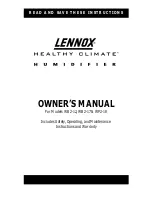Troubleshooting
NOTE
If all of the functional checks
have been carried out without
any findings, please contact an
authorised service station.
Malfunction
Possible cause
Remedial measures
• The unit does not start .
• The display does not light up.
• The LED does not illuminate.
No mains voltage.
• Check the power supply
or fuses or switches
on site.
• The unit does not start.
Air humidity in room too low.
Probe defective.
High/low pressure malfunction.
The unit is not within its usable
limits of 10 - 36 °C.
• Check the integrated hygrostat and
set it to a low relative humidity,
e.g. 40 % RH.
• Ensure that the room humidity is
not below 40 % RH.
• Contact a qualified technician.
• Check the room conditions and
alter as required.
• The compressor does not start.
The compressor switched
off automatically due to an
overly high condenser
temperature.
Lack of air ventilation.
Overly high ambient
temperature.
Contaminated filter/intake
device.
Check the following points if the unit
does not start after 45 minutes:
• Check if the fan(s) is/are working.
• Check if the intake filter is
contaminated.
• Check that the intake and outlet
openings are free of contamination.
• Check whether the heat exchanger
fins are contaminated.
• Check whether the room
temperature is above 36 °C.
If the room temperature is above
36°C, the unit must be switched
off.
NOTE
If it is not possible to
determine the cause of the
fault, switch off the unit
immediately and disconnect it
from the mains power supply
to prevent further damage.
CAUTION
Work on the refrigerant
system and on the electrical
equipment must only be
conducted by a specially-
authorised specialist!
CAUTION
Prior to maintenance or
repair work, the unit must be
disconnected from the mains
power supply.
20
REMKO SLE 45-85