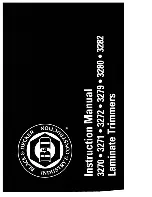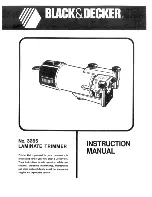9
110939
OWNER’S MANUAL
For more information, visit www.desatech.com
REPAIR SERVICE
Note:
Only use original replacement parts.
This will protect your warranty coverage for
parts replaced under warranty.
Each Authorized Service Center is indepen-
dently owned and operated.
For additional Service Center or warranty
information, call 1-800-858-8501 or visit
our Technical Service web site at
www.
desatech.com.
WARRANTY SERVICE
If product requires warranty service, return
it to nearest Authorized Service Center.
You must show proof of purchase. If faulty
materials or workmanship caused damage,
we will repair or replace product without
charge.
Note:
Normal wear, misuse, abuse,
neglect, or accidental damage is not covered
under warranty.
NON-WARRANTY SERVICE
If product requires service, return it to nearest
Authorized Service Center. Repairs will be
billed to you at regular repair list prices.
TECHNICAL
SERVICE
You may have further questions about as-
sembling, operating, or maintaining this
product. If so, you can visit our Technical
Service web site at
www.desatech.com
or contact our Technical Service Department
at 1-800-858-8501 (English Only). You may
also write to:
DESA Specialty Products™
ATTN: Technical Service Specialty Products
P.O. Box 90004
Bowling Green, KY 42102-9004
When contacting DESA Specialty Products™,
have ready
• Your Name
• Your Address
• Your Phone Number
• Model Number of Product
• Date of Purchase (Include copy of receipt
for written requests).
REPLACEMENT
PARTS AND
ACCESSORIES
For original replacement parts and acces-
sories, contact your nearest Authorized
Dealer or Authorized Service Center for this
product. If they can not supply the part or
accessory, contact your nearest Parts Central
listed on page 12. Each Authorized Dealer,
Authorized Service Center, and Parts Central
is independently owned and operated.
See pages 10 and 11 for an Illustrated Parts List.
If you need additional referral information,
contact our Technical Service Department
(see
Technical Service
).
In Canada call 1-800-561-3372 for parts
information.
Note:
If binding occurs after reassembly,
repeat all of the previous steps making sure
that cam aligns properly with cutter blade
assembly.
WARNING: All components
must be installed and securely
fastened before plugging pole trim-
mer into power supply. Failure to
do so may cause product damage
or serious personal injury.
5. Remove screw that holds down cutter
blade assembly (see Figure 19).
SERVICING POLE
TRIMMER
(Continued)
6. Lift and twist the cutter blade assembly
to disengage from cam, being careful
not to rotate cam.
Note:
The cam is not
secured by any fasteners. If cam lifts
off with cutter blade assembly, replace
cam with large diameter flange facing
downward toward trimmer power head
before replacing cutter blade assembly.
7. Remove the same two 5/16" nuts from
the new cutter blade. Align cutter blade
slots and fit onto cam.
8. Replace screw from Step 5. Tighten
securely.
9. Replace the cam cover and secure the
two 5/16" nuts from Step 6.
Note:
When properly aligned, cam cover fits
into recess of motor housing.
10. Replace the bottom cover and secure
with the 4 bottom cover screws. Tighten
screws securely.
Figure 19 - Removing Cutter Blade
Assembly
Screw
Cutter Blade
Assembly
Cam