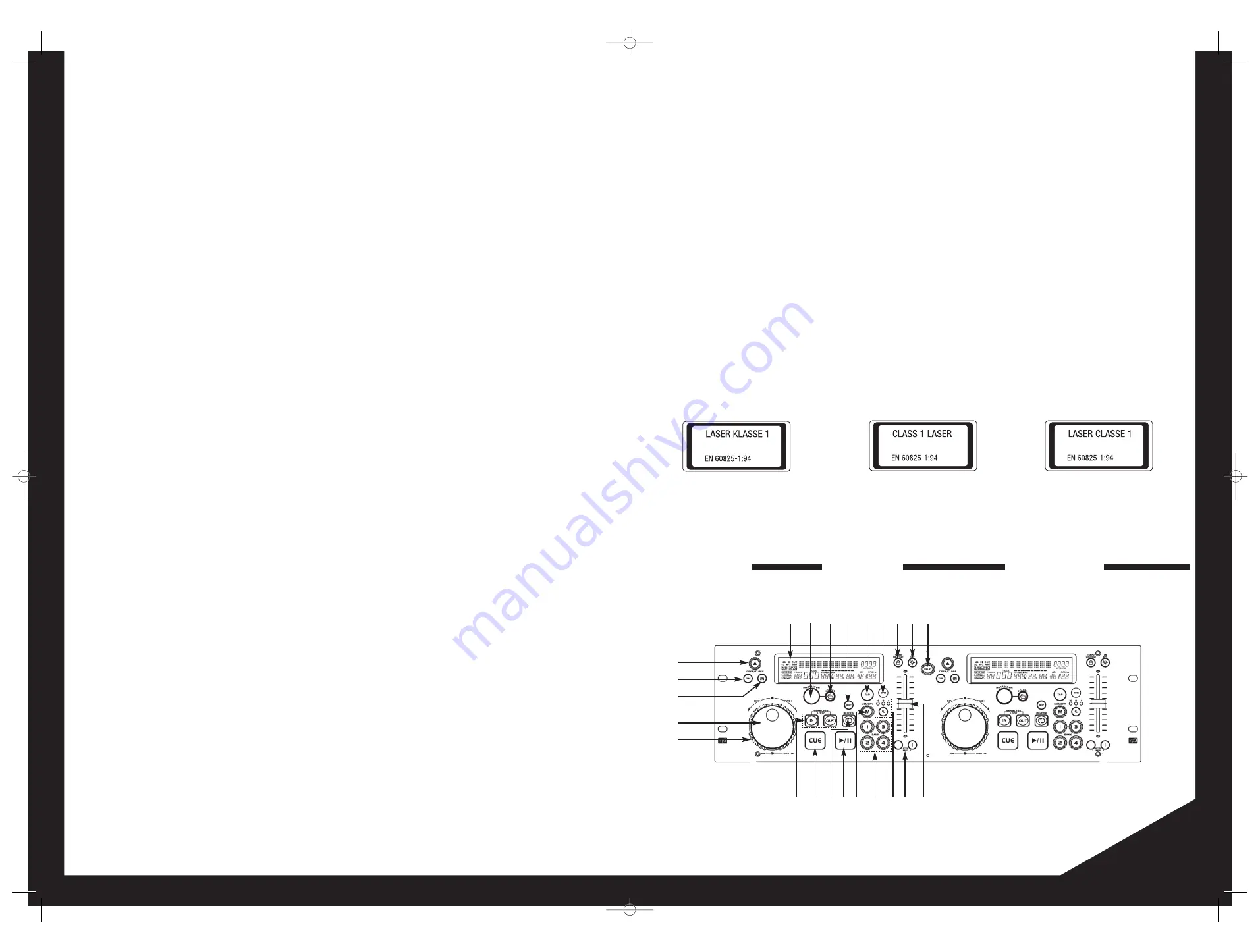
- In gewerblichen Einrichtungen sind die Unfallverhütungsvorschriften
des Verbandes der gewerblichen Berufsgenossenschaft zu beachten.
- In Schulen, Ausbildungseinrichtungen, Hobby- oder
Selbsthilfewerkstätten ist das Betreiben des Gerätes durch geschultes
Personal verantwortlich zu überwachen.
- Heben Sie diese Bedienungsanleitung für spätere Fragen und Probleme
gut auf.
Bestimmungsgemäße
Verwendung
- Bei diesem Gerät handelt es sich um einen professionellen Doppel CD-
Player, mit dem sich handelsübliche MP3/ Audio CDs abspielen lassen.
Das Gerät wird dabei an ein Mischpult angeschlossen.
- Dieses Produkt ist für den Anschluss an 230 V, 50 Hz und 115 V, 60 Hz
Wechselspannung zugelassen und wurde ausschließlich zur
Verwendung in Innenräumen konzipiert.
- Wird das Gerät anders verwendet als in dieser Bedienungsanleitung
beschrieben, kann dies zu Schäden am Produkt führen und der
Garantieanspruch erlischt. Außerdem ist jede andere Verwendung mit
Gefahren wie z.B. Kurzschluss, Brand, elektrischem Schlag, etc. verbun-
den.
- Die vom Hersteller festgelegte Seriennummer darf niemals entfernt
werden, da ansonsten der Garantieanspruch erlischt.
Wartung
- Überprüfen Sie regelmäßig die technische Sicherheit des Gerätes auf
Beschädigungen des Netzkabels oder des Gehäuses, sowie auf die
Abnutzung von Verschleißteilen wie Dreh- und Schiebereglern.
- Wenn anzunehmen ist, dass ein gefahrloser Betrieb nicht mehr möglich
ist, so ist das Gerät außer Betrieb zu setzen und gegen unbeabsichtig-
ten Betrieb zu sichern. Netzstecker aus der Steckdose ziehen!
- Es ist anzunehmen, dass ein gefahrloser Betrieb nicht mehr möglich ist,
wenn das Gerät sichtbare Beschädigungen aufweist, das Gerät nicht
mehr funktioniert, nach längerer Lagerung unter ungünstigen
Verhältnissen oder nach schweren Transportbeanspruchungen.
VORSICHT LASERSTRAHLUNG!
Dieses Gerät enthält zwei Laserdioden der Klasse 1. Um einen siche-
ren Betrieb zu gewährleisten, dürfen weder Abdeckungen entfernt
werden, noch darf versucht werden, sich Zugang zum Geräteinneren
zu verschaffen. Im Geräteinneren befinden sich keine zu wartenden
Teile. Wartungsarbeiten dürfen nur von qualifiziertem Fachpersonal
durchgeführt werden.
Vorderseite
Bedieneinheit
3
6
a) Single
Im Display erscheint "Single". Der aktuelle Titel wird abgespielt; danach
geht der Player in den Pause-Modus.
b) Continue
Im Display erscheint keine Angabe. Die gesamte CD wird abgespielt;
danach geht der Player in den Pause-Modus.
Hinweis!
Durch längeres drücken der Single/Continue Taste -4- wird der
AUTO CUE-Modus ein bzw. ausgeschaltet.
Drücken Sie die Relay Taste -13-, um den Relay-Modus zu aktivieren. Der
Relay-Betrieb dient zum automatischen Wechsel auf den jeweils ande-
ren CD-Player nach jedem Track. Um in diesen Betriebsmodus zu wech-
seln müssen zunächst die beiden "Control" Buchsen 1 und 2 -24- mit
dem mitgelieferten 3,5 mm Mono-Klinkenkabel miteinander verbunden
werden. Nun muss auf beiden Player-Seiten der Single-Modus -4- akti-
viert werden. Starten Sie die Wiedergabe von CD1. Sobald der aktuelle
Track von CD1 beendet ist, startet automatisch der eingestellte Track
auf CD2, der erste CD Player geht in den Pause-Modus.
5. Trackauswahl, Vor- und Zurückspulen
Mit dem Track-Skip Rad -6- können Sie die Titelauswahl vornehmen. Bei
einer MP3-CD wird im Display der Titel angezeigt. Mit einer Drehung im
Uhrzeigersinn werden die nächsten Titel angewählt. Mit einer Drehung
gegen den Uhrzeigersinn wird der aktuelle Titel neu gestartet; durch
kontinuierliches drehen gegen den Uhrzeigersinn werden die vorheri-
gen Titel angewählt. Durch drücken und gleichzeitiges drehen des
Track-Skip Rades -6- springen Sie im zehner Schritt vor bzw. rückwärts.
Bei einer MP3-CD kann zusätzlich noch durch vorhandenen Ordnern
navigiert werden. Durch drücken der Folder Taste -7- wird die aktuelle
"Folder" -Nummer im Display angezeigt. Durch drehen des Track-Skip
Rades -6- können Sie nun durch die einzelnen Tracks im Ordner navi-
gieren. Durch drücken und gleichzeitiges drehen des Track-Skip Rades
-6- wechseln Sie direkt die Ordner. Um den Ordner-Titel anzuzeigen,
müssen Sie lediglich im Folder-Modus kurz einmal auf das Track-Skip
Rad -6- drücken. Nochmaliges drücken oder wechseln des Tracks mit
dem Track-Skip Rad führt Sie wieder zum Tracktitel zurück.
Durch Drehen des Jog Shuttles -14- im Wiedergabe-Modus sowie im
Pause-Modus können Sie den Titel schnell vor- (im Uhrzeigersinn) und
zurückspulen (gegen den Uhrzeigersinn). Durch Drehen des Jog Wheels
-5- im Pause-Modus können Sie Titelpassagen framengenau suchen;
der aktuelle Frame (=1/75 Minute) wird permanent wiederholt.
6. Cueing
Wenn Sie die jeweilige Cue Taste -16- im Wiedergabe-Modus drücken,
kehrt der Player an den Anfang des Titels zurück und befindet sich im
Pause-Modus, wenn kein Cue-Punkt gespeichert ist. Wurde zuvor ein
Cue-Punkt gespeichert, kehrt der Player an den Cue-Punkt zurück und
befindet sich im Pause-Modus. Zum setzen eines Cue-Punkts haben Sie
zwei Möglichkeiten:
a) Durch Drücken der Play/Pause Taste -18- in den Pause-Modus gehen;
suchen Sie nun mittels des Jog Wheels -5- framegenau den gewünsch-
ten Cue-Punkt. Drücken Sie nun die Play/Pause Taste -18- erneut Taste
zum Speichern.
b) Drücken Sie "on-the-fly" während der Wiedergabe auf die "Loop In"
Taste -15- zum Speichern eines Cue-Punkts; die CUE Taste -16- blinkt
kurz.
Durch Gedrückthalten der Cue Taste kehren Sie solange in den
Wiedergabe-Modus zurück, bis Sie die Taste loslassen; danach kehrt der
Player an den Cue-Punkt zurück und befindet sich im Pause-Modus.
Durch Drücken der Play/Pause Taste kehren Sie dauerhaft in den
Wiedergabe-Modus zurück.
Ferner, besitzt Ihr Doppel- MP3/CD-Spieler noch vier weitere Speicher-
Bänke um entweder Cue-Punkte oder Loops (siehe Abschnitt 7)
während Betrieb zu speichern. Um einen Cue-Punkt in die Bank zu spei-
chern drücken Sie die Memory Taste -19- und dann auf die gewünschte
Speicher Taste 1 bis 4 -20-.
Hinweis!
Durch Drücken der Bop-Taste -8- kehrt der CD-Player zum Cue-
Punkt zurück und startet die Wiedergabe sofort ohne sie zu unter-
brechen.
7 Looping
Ein Loop ist die permanente Wiederholung einer Sequenz zwischen
einem gewählten Loop-Anfangspunkt und einem gewählten Loop-
Endpunkt. Wählen Sie einen Loop-Anfangspunkt durch einmaliges
Drücken der "Loop In" Taste -15-; die CUE Taste blinkt kurz auf. Wählen
Sie den Loop-Endpunkt durch drücken der Loop-Out Taste -15-; der
Player geht in automatisch in den Loop-Modus über; die Loop In- und
Out -15-, die Re-Loop Taste -17-, sowie das Symbol "RELOOP" im Display
blinken. Die so gewählte Sequenz wird so lange nahtlos ("Seamless")
wiederholt, bis Sie erneut die Loop Out -15- Taste drücken; der Player
geht nahtlos in den Wiedergabemodus über. Das Symbol "RELOOP"
bleibt bestehen, wenn Sie nun die Taste Re-Loop -17- betätigen kehren
Sie automatisch zur letzt erstellten Sequenz-Schleife im Loop-Modus
zurück. Ferner, können Sie auch auf diese Weise einen erstellten Loop
während des Betriebs in einer der vier Speicherbänken ablegen.
Drücken Sie hier einfach die Memory Taste -19- und wählen sie eine
Speicher Taste 1 bis 4 -20-; der Loop ist nun (bis Sie ihn wieder über-
schreiben) gespeichert. Selbst wenn Sie die CD wechseln bleibt der Cue
Punkt im Betrieb gespeichert und erkennt diesen automatisch bei
laden der Ursprungs-CD wieder.
- Keep this operation manual in a safe place for later reference in the
event of questions or problems.
Application in accordance
with regulations
- This device is a professional double CD player for replay of conventional
MP3/ audio CDs. To listen to CDs connect this equipment to a mixing
console.
- This product is authorised for connection to 230 V, 50 Hz and 115 V, 60
Hz, AC and is designed exclusively for indoor application.
- If the device is used for any other purposes than those described in the
operation manual, damage can be caused to the product, leading to
exclusion of warranty rights. Moreover, any other application that does
not comply with the specified purpose harbours risks such as short
circuit, fire, electric shock, etc.
- The serial number determined by the manufacturer must never be
removed to uphold the warranty rights.
Maintenance
- Check the technical safety of the device regularly for damage to the
mains line or the casing, as well as for wear of wear parts such as
rotary and sliding switches.
- If it is to be assumed that the safe operation is no longer feasible then
the device must be disconnected and secured against accidental use.
Always disconnect mains plug from the outlet!
- It must be assumed that a safe operation is no longer feasible if the
device bears visible defects, if the device no longer functions, following
longer storage under unfavourable conditions or after major transport
stress.
CAUTION LASER RADIATION!
This device is equipped with two Class 1 laser diodes. To ensure a safe
operation do not remove any covers or try to access the inside of the
equipment. The inside of the device does not contain any parts which
are subject to maintenance. Maintenance must only be carried out by
qualified staff.
Front panel operation
controls
b) Continue
The display indicates "Continue". The entire CD is replayed; the player
then goes into Pause mode.
Note!
Press and hold the Single/Continue button -4- to switch the AUTO
CUE mode on or off.
Press the Relay button -13- to activate the Relay mode. Relay operation
serves the purpose of changing automatically to the respective other
CD player after every track. To change into this operating mode the two
"Control" jacks 1 and 2 -24- must be connected with the supplied 3.5 mm
mono jack cable. The Single mode -4- must now be activated on both
players. Start playing from CD1. As soon as the current track on CD1
ends, the track set on CD2 starts automatically and the first CD player
goes into pause mode.
5. Select Track, Forward, Rewind
Use the Track-Skip Wheel -6- to select the track. When playing a MP3 CD,
the display will indicate the track. Turn the wheel clockwise to go to the
next tracks. Turn counter-clockwise to re-start the track currently
playing; turning the wheel continuously counter clockwise selects the
previous tracks. Hold and turn the Track Skip Wheel -6- to skip forward
or back in steps of ten. When playing a MP3 CD, navigation through all
existing folders is possible. Press the Folder button -7- to indicate the
current "Folder" number on the display. Turn the Track Skip Wheel -6-
to navigate through the individual tracks of the folder. Press and simul-
taneously hold the Track Skip Wheel -6- to change the folders directly.
To indicate the title of the folder quickly press the Track Skip Wheel -6-
once while in Folder mode. Press again or change the track with the
Track Skip Wheel to return to the track title.
Turn the Jog Shuttle -14- in Replay mode as well as Pause mode to fast
forward (clockwise) and rewind (counter clockwise) the track. Frame
track passages by turning the Jog Wheel -5- in Pause mode; the current
frame (=1/75 minute) is constantly repeated.
6. Cueing
When activating the respective Cue button -16- in Replay mode the play-
er returns to the start of the track and goes into Pause mode if no Cue
position has been stored. If prior to this a Cue position was stored the
player returns to the Cue position and goes into Pause.
There are two options for setting a Cue point:
a) Press the Play/Pause button -18- to go into Pause mode; now
precision-frame the desired Cue point with the Jog Wheel -5-; press the
Play/Pause button -18- again to store.
b) Press "on-the-fly" during play on the "Loop in" button -15- to store a
Cue point; the CUE button -16- flashes briefly.
By holding the Cue button down you will keep returning to Replay mode
until you release the button; the player then returns to the Cue position
and is in Pause mode. By pressing the Play/Pause button you will
lastingly return to the Replay mode.
Your double MP3/CD player features a further four storage databases to
either store Cue points or Loops (see paragraph 7) during operation. To
store a Cue point in the database press the Memory button -19- and
then the desired storage button 1 - 4 -20-.
Note!
Press the Bop button -8- for the CD player to return to the Cue
point and start playing instantly without interruption.
7. Looping
A loop is the permanent replay of a sequence between a selected loop
starting point and a selected loop end point. Select a Loop starting
point by pressing the "Loop In" button -15-; the CUE button briefly
flashes. Select the Loop end point by pressing the Loop Out button -15-
; the player then goes automatically into Loop mode. The Loop In and
Out -15-, the Re-Loop button-17-, and the "RELOOP" in the display are all
flashing. This chosen sequence will be repeated seamlessly until you
press the Loop Out -15- button again. The player seamlessly goes into
regular play mode. The "Reloop" symbol remains; if you now press the
Re-Loop -17- button you will return automatically to the last created
loop sequence in Loop mode. It is also possible to store a created loop
in this manner during operation in one of the four databases. To do so,
simply press the Memory button -19- and select a memory station 1 - 4
-20-; the loop is now store until overwritten. Even if you change the CD
the Cue point remains stored and is automatically recognised when
loading the original CD again.
Utilisation conforme
- Cet appareil est un double lecteur de CD professionnel permettant la
lecture de CD MP3/ Audio courants. L'appareil doit pour cela être
connecté à une console de mixage.
- Ce produit est certifié pour le branchement sur secteur 230 V, 50 Hz et
115 V, 60 Hz tension alternative et est exclusivement conçu pour être
utilisé en local fermé.
- Toute utilisation non conforme peut endommager le produit et annuler
les droits de garantie. En outre, toute utilisation autre que celle décrite
dans ce mode d'emploi peut être source de courts-circuits, incendies,
décharge électrique, etc.
- Le numéro de série attribué par le fabricant ne doit jamais être effacé
sous peine d'annuler les droits de garantie.
Entretien
- Contrôlez régulièrement le bon état de l'appareil (boîtier, cordon) et
l'usure éventuelle des molettes et curseurs.
- Si vous supposez que l'appareil ne peut plus être utilisé en toute
sécurité, mettez l'appareil hors-service et assurez-le contre toute
réutilisation involontaire. Débranchez la fiche électrique de la prise de
courant !
- La sécurité d'emploi est susceptible d'être affectée lorsque l'appareil
est visiblement endommagé, ne fonctionne plus correctement, après
un stockage prolongé dans des conditions défavorable ou après une
forte sollicitation de transport.
ATTENTION RAYON LASER !
Cet appareil est équipé de deux diodes laser de la classe 1. Afin de
garantir une utilisation en toute sécurité, il est interdit de retirer les
couvercles ou d'ouvrir le boîtier. Le boîtier ne contient aucune pièce
nécessitant un entretien. Les réparations doivent exclusivement être
effectuées par des professionnels qualifiés.
Face avant de l'unité de
commande
b) Continue
L'affichage n'indique aucune information. Tout le cédérom est lu ; le
lecteur passe ensuite en mode Pause.
Note
Une pression prolongée sur la touche Single/Continue -4- pour
allumer ou éteindre le mode AUTO CUE.
Appuyer sur la touche Relay -13- pour activer le mode Relay. Le mode
Relay sert au changement automatique sur l'autre lecteur de CD après
chaque piste. Pour commuter sur ce mode, il faut d'abord connecter les
deux prises "Control" 1 et 2 -24 - entre elles avec le câble coaxial mono
3,5 mm compris dans la fourniture. Activer ensuite le mode Single -4-
sur les deux lecteurs. Démarrer la lecture du CD1. Lorsque la piste
actuelle du CD1 est terminée, la piste sélectionnée sur le CD2 démarre
automatiquement et le premier lecteur passe en mode Pause.
5. Sélection de piste, avance et retour rapide
La molette Track-Skip -6- permet de sélectionner le titre. Avec un
cédérom MP3-CD, l'affichage indique aussi le titre. Tourner la molette
dans le sens des aiguilles d'une montre pour sélectionner les titres
suivants. Si vous tournez dans le sens contraire des aiguilles d'une
montre, le titre actuel redémarre ; si vous continuez de tourner dans le
sens contraire des aiguilles d'une montre, vous pouvez sélectionner les
titres précédents. Enfoncer et tourner simultanément la molette Track-
Skip -6- pour avancer ou reculer de dix unités. Sur un CD MP3, il est en
outre possible de naviguer dans les dossiers existants. Appuyer sur la
touche Folder -7- pour afficher le numéro de dossier actuel. Tourner la
molette Track-Skip -6- pour sélectionner les différents titres du dossier.
Enfoncer et tourner simultanément la molette Track-Skip -6- pour
changer de dossier. Pour afficher le titre du dossier, il suffit, en mode
Folder, d'effectuer une brève pression sur la molette Track-Skip -6-.
Appuyer une fois de plus ou changer la piste avec la molette Track-Skip
pour retourner au titre de la piste.
Tourner la Jog Shuttle -14- en mode de lecture ou en mode Pause
permet d'avancer (sens des aiguilles d'une montre) et de reculer (sens
contraire) parmi les titres. Tourner la Jog Wheel -5- en mode Pause pour
la recherche fine de passages du titre ; la séquence actuelle (=1/75
Minute) est répétée continuellement.
6. Cueing
Lorsque vous appuyez sur la touche Cue respective -16- en mode de lec-
ture, le lecteur retourne au début du titre et passe en mode Pause si
aucun point Cue n'est mémorisé. Si vous avez auparavant mémorisé un
point Cue, le lecteur retourne au point Cue et passe en mode Pause. Il
existe deux manières de mémoriser un point Cue :
a) Passer en mode Pause en appuyant sur la touche Play/Pause -18- ;
rechercher exactement la séquence du point Cue avec la Jog Wheel -5-
. Appuyer de nouveau sur la touche Play/Pause -18- pour mémoriser le
point.
b) Appuyer "on-the-fly" pendant la lecture sur la touche "Loop In" -15-
pour mémoriser le point Cue ; la touche CUE -16- clignote brièvement.
Maintenir la touche Cue enfoncée pour passer en mode de lecture
jusqu'à ce que la touche soit relâchée ; le lecteur retourne alors au
point Cue et passe en mode Pause. Appuyer sur la touche Play/Pause
pour passer complètement en mode de lecture.
Votre double lecteur CD/MP3 dispose en outre de quatre autres mémo-
ires permettant de mémoriser des points Cue ou Loop (voir section 7)
pendant l'utilisation. Pour mémoriser un point Cue, appuyer sur la tou-
che Memory -19- puis sur la touche de mémoire désirée 1 à 4 -20-.
Note
Si vous appuyez sur la touche Bop -8- le lecteur de CD retourne au
point Cue et démarre immédiatement la lecture sans interruption.
7. Looping
Une boucle décrit la répétition permanente d'une séquence définie par
un point Loop initial et un point Loop final déterminés. Appuyer une fois
sur la touche "Loop In" -15- pour sélectionner le point Loop initial ; la
touche CUE clignote brièvement. Appuyer sur la touche Loop-Out -15-
pour sélectionner le point Loop final ; le lecteur passe
automatiquement en mode Loop ; les touches Loop In & Out -15-, la
touche Re-Loop -17-, ainsi que le symbole "RELOOP" clignotent dans
l'affichage. La séquence ainsi définie est répétée continuellement sans
interruption ("Seamless") jusqu'à la prochaine pression sur la touche
Loop Out -15- ; le lecteur passe instantanément en mode de lecture. Le
symbole "RELOOP" reste affiché, si vous appuyez à présent sur la
touche Re-Loop -17-, le lecteur passe alors automatiquement à la
dernière séquence de boucle définie en mode Loop. En outre, vous
pouvez procéder ainsi pour mémoriser une boucle définie pendant
l'utilisation dans l'une des quatre mémoires. Il suffit d'appuyer sur la
touche Memory -19- et de sélectionner une touche mémoire 1 à 4 -20- ;
la boucle est à présent mémorisée (jusqu'à ce qu'elle soit écrasée). Le
point Cue reste mémorisé même si vous changez le cédérom et le
lecteur reconnaît le point Cue lorsque vous insérez le cédérom initial.
1
13
7
9
10
11
12
6
8
16
18
15
2
3
5
14
17
4
20
22
19
21
23
instrManual_RMP2860s 26.04.2006 13:08 Uhr Seite 6






















