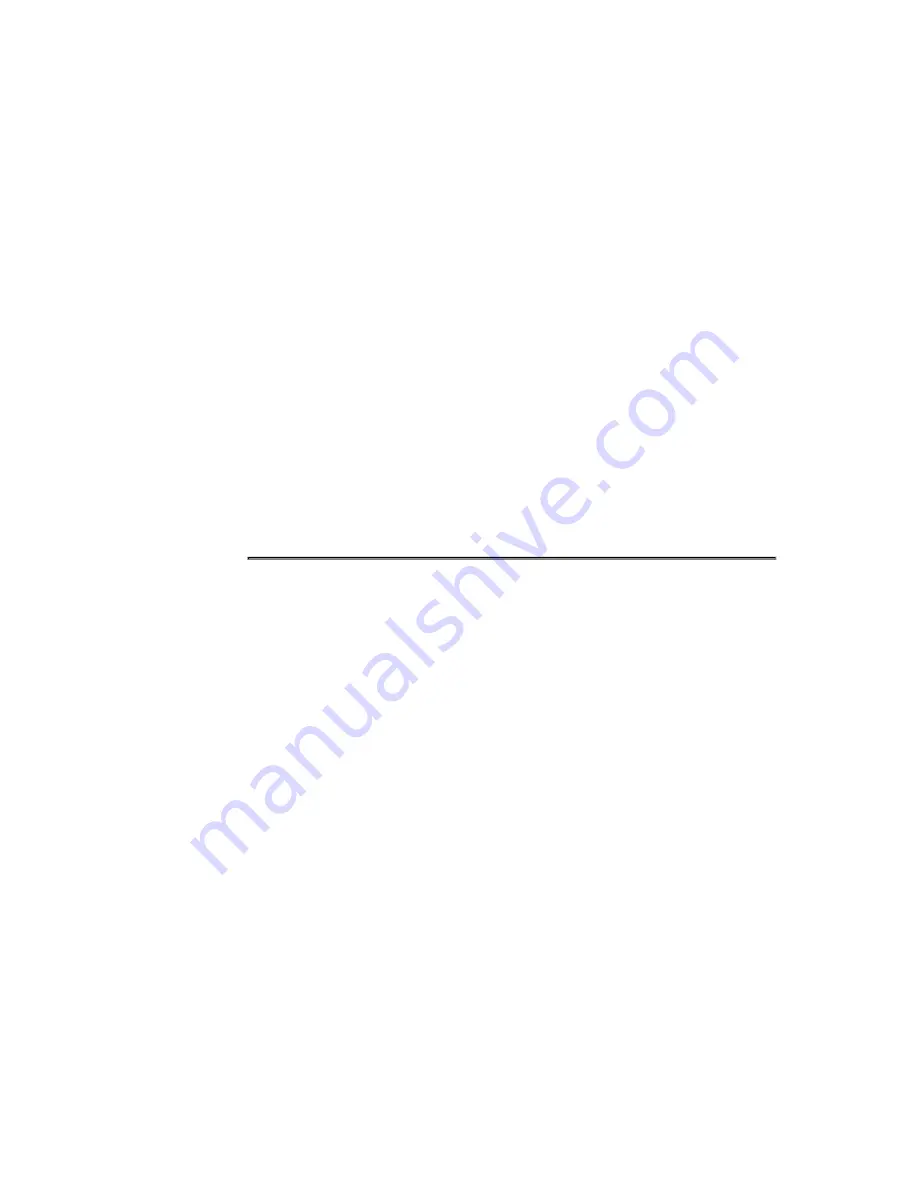
STEP 2: Setting Up the Plug-in for Your Host (DAW)
The setup procedure will vary from host. Each host may support plug-ins differently. Please refer
to the 'Supported Hosts' list on the rekon audio web site at www.rekonaudio.com. Also, please
refer to the setup instructions provided with your host application for setting up a plug-in.
Setup Example for Cubase SX 1-3
To setup the reKon™ VST-AU MKS-80 Editor™ for Cubase SX 2-3 or Cubase 4-5:
1. Be sure to check your VST Instrument plug-ins folder to make sure the editor was installed.
2. Open Cubase.
3. Create a new project.
4. Open your 'VST Instruments' panel and then select the 'reKon audio™ VST-AU MKS-80
Editor™' VST in a VST slot.
5. Click the MIDI Setup button inside the editor and select the MIDI Input and Output port your
MKS-80 is attached to.
NOTES- *Setup for other hosts is similar. Please see the Host Setup page on the reKon audio
web site for more information.
How to load a MKS-80 patch into the editor
Once you have completed the MIDI input steps above, you can now receive the current patch
from the MKS-80 to 'recreate' the patch in the editor simply by changing the patch from the
MKS-80 itself. The data input from the MKS-80 will be automatically stored to the patch.
The Graphical User Interface
Using The Graphical User Interface
The graphical user interface of the VST-AU MKS-80 Editor™ is designed for maximum ease of
use, giving you easy access to all of the Roland MKS-80™ controls right on one screen. You are
also able to rename, modify and browse the patches right inside the editor itself. All control
elements are handled via either a Slider, Knob, Combo Box, Button or Text Edit Box.
The User Interface
The following screen shot will help familiarize the controls of the VST-AU MKS-80 Editor™.








