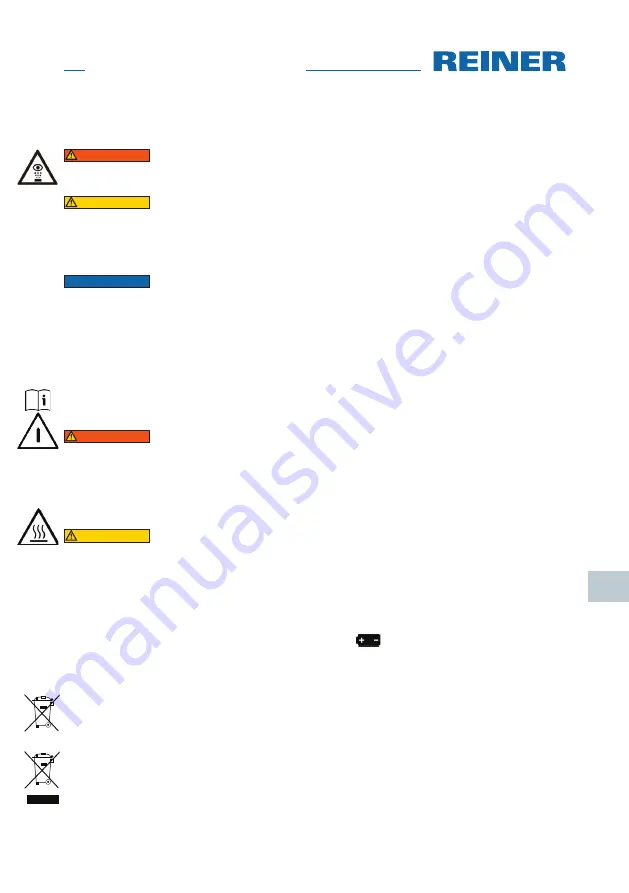
8
jetStamp
990
GB
Safety Notes
WARNING
Possible blinding in case of contact between ink and eyes.
f
Never hold the
jetStamp
990 with its nozzles pointing at the face of persons!
CAUTION
Possible tripping and damage to the device from device lines placed freely in
the room. Place the device lines so that they do not pose any danger source! Health risks if
ink is swallowed.
f
Don’t swallow! Keep cartridge out of the reach of children!
NOTICE
Damage to the device due to improper transport. Only use packaging that
provides protection from impact and shock to the device! Damage to the device by moisture.
Before commissioning, wait until device has reached room temperature and is completely dry!
Safety Notes on Rechargeable Batteries
Follow the safety instructions for batteries.
Rechargeable batteries are subject to wear. A longer service life than six months cannot be
warranted.
WARNING
Possible explosion at contact with fire.
f
Do not forcefully open rechargeable batteries. Do not expose rechargeable batteries to
severe heat. Do not expose rechargeable batteries to extremely low barometric pressures.
f
Batteries can become hot under fault conditions. Do not attempt to remove hot batteries
from the battery compartment.
CAUTION
Injuries from destruction of rechargeable battery jacket when using unsuit-
able rechargeable batteries or non-rechargeable batteries.
f
Use only rechargeable batteries intended for the device! Only use the supplied AC adapter
to charge the batteries. Only use rechargeable batteries type nickel metal hydride
(NiMH), REINER item number: 946 192 - 000) of build AA. Always replace all flat recharge-
able batteries at once. Unauthorized batteries may cause damage or malfunction. Observe
polarity of batteries when inserting, see symbols.
Disposal
Defective or flat batteries
Flat batteries of rechargeable batteries must not be disposed of in the household waste.
Electrical and electronic waste devices
Waste devices must not be disposed of in the conventional household waste. They must be
returned to a special collection point for recycling of electrical and electronic devices.






































