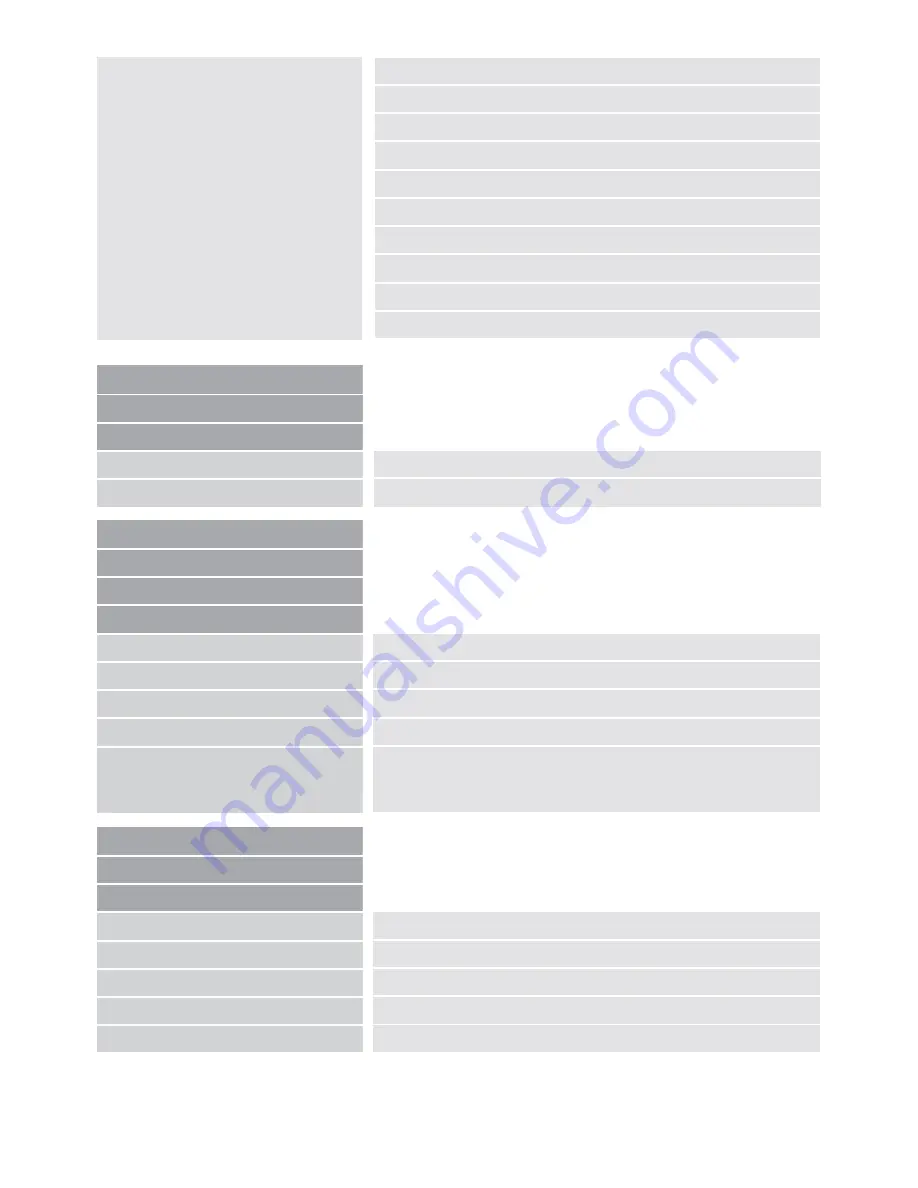
2
7
Overview:
Special Settings
Zoom Extension
ON
Max. Digital Zoom
3.5x
Customize Buttons
Store User Settings
Recall User Settings
Reset to Factory Settings
Expert Settings
Monitor size
Auto
Return
Main Menu
Advanced Settings
Special Settings
Zoom Extension
Max. Digital Zoom
Main Menu
Advanced Settings
Special Settings
Customize Buttons
Zoom Push 1K
Zoom Push 3K
Zoom Hold 1K
Zoom Hold 3K
Bright. Pull
Disabled
|
Auto-Focus
|
False Color
Disabled
|
Auto-Focus
|
False Color
Disabled
|
Overview
Disabled
|
Overview
Disabled
|
Ruler ON/OFF
By pulling the button brightness/contrast, the line
marker and shadowing functions will be activated.
Main Menu
Advanced Settings
Special Settings
Store User Settings
Recall User Settings
Reset to Factory Settings
Expert Settings
Monitor size
Confirm selection to the user setting to save
Confirm selection to the user setting restore
Confirm to the factory setting restore
Access - only by authorized service
Auto
|
24
"
ON
|
OFF
OFF
| adjustment range from 1,5x to 15x
Содержание Videomatic VEO
Страница 1: ...User manual Videomatic VEO EN ...
Страница 2: ......
Страница 4: ...Place and date of issue ...
Страница 13: ......
Страница 31: ...Notes ...
Страница 32: ......




















