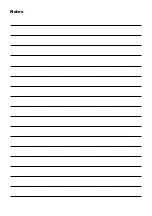23
Image gallery
Icon
Description
Tap this icon in order to recall your picture gallery .
Briefly tap a selected image to show it on full screen .
While looking at pictures in full-screen mode, you can modi-
fy zoom factor and colour mode .
Tap briefly: show previous pictures
Tap briefly: show next pictures
Exit picture gallery
When tapping this icon in full screen mode, you will lead
back to the picture gallery .
To delete a picture from the gallery, tap and hold it for
approx . 2 sec until the X icon appears . To revoke the dele-
tion process, tap and hold the deleted picture for approx . 2
sec until the X icon disappears .
Tap and hold the semi-colored picture in the center until 2
arrows appear on screen . Move your finger in direction of
the arrows in order to adjust the contrast of your picture .
Arrow to the top:
decrease contrast
Arrow down:
increase contrast