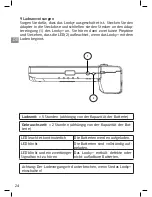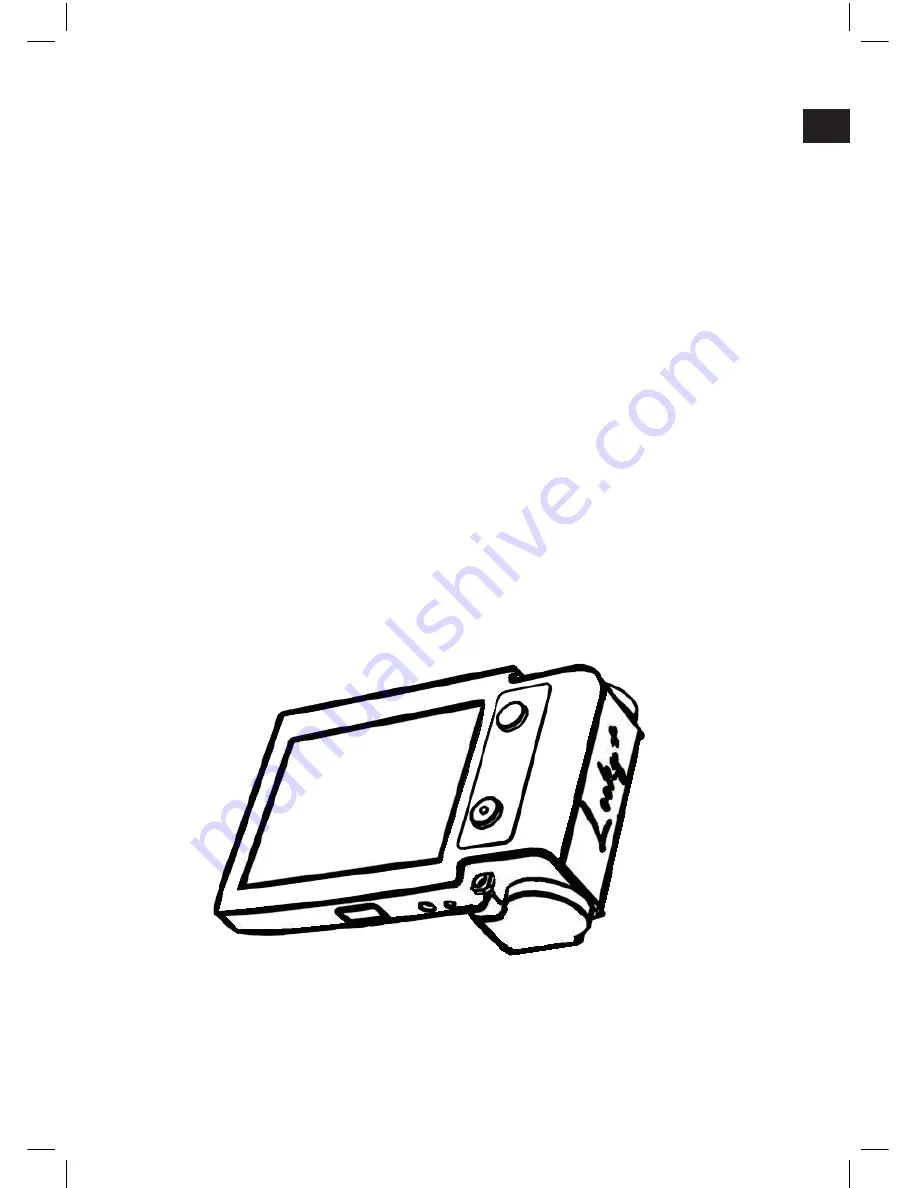
11
EN
7.5.2 Advanced settings – Z button
With the Z button you can adjust the brightness of the screen. By
pressing the Z button you will lower the screen brightness by 20% -
by doing so you will hear a sound that decreases in pitch. The lowest
screen brightness is 20%, when you press the Z button once more the
screen brightness will go back to 100% - when doing so you will hear
a sound that increases in pitch. The Looky+ has 5 possible screen
brightness settings: 100% - 80% - 60% - 40% - 20%.
8 Internal memory of the Looky+
The Looky+ stores the following settings in its memory when switched
off and on:
• The reading mode that was used last (with exception of the full
colour mode without lighting – instead of this mode, the Looky+
will start up in the reading mode that was used last before select-
ing the full colour mode without lighting).
• Whether the sound notifications are switched ON or OFF.
• The selected brightness of the screen.
Содержание Looky +
Страница 2: ...2 Looky logo is a trademark of Rehan Electronics First Edition January 2010 V1 1...
Страница 3: ...3 EN DE NL FR ES IT English 5 Deutsch 17 Nederlands 29 Fran ais 41 Espa ol 53 Italiano 65...
Страница 4: ...4...
Страница 16: ...16...
Страница 28: ...28...
Страница 40: ...40...
Страница 52: ...52...
Страница 64: ...64...
Страница 76: ...Manufactured by Rehan Electronics Ltd Aughrim Road Carnew Co Wicklow Ireland www lookyplus com...