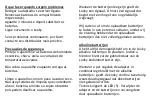Congratulated with the purchase of the
Looky.
Using for the first time
It is necessary to charge the batteries before
using the Looky. Place the batteries supplied
into the battery compartment (6) with the
correct orientation. Connect the adapter
supplied into the adapter connection (4) and
plug into the mains socket. Charging takes
approximately 4 hours.
Switching on the Looky
Press either the yellow button (1) or the blue
button (2) for about 3 seconds until a two
tone beep is audible to switch on the Looky.
During operation a short beep (3) is audible
when either button is pressed.
Freeze function (1)
Press the yellow button (1) to activate the
freeze picture function. To unfreeze, press
the yellow button (1) again.
Det er muligt at ændre billede funktionen ved
at trykke på den blå knap (2), dette kan også
gøres i foto / fryse funktionen.
Billede funktion (2)
Der er 3 billed funktioner. Disse kan blive
valgt ved at trykke på den blå knap (2).
Funktionerne er:
-Foto funktion (farve)
-Positiv funktion (sort-hvid)
-Negativ funktion (hvid-sort)
Skriv under Looky
Det anbefales at foto funktion
anvendes når Looky bruges til
at skrive under.
Sådan slukkes Looky
Hold enten den gule knap (1) eller blå knap
(2) nede for cirka 3 sekunder indtil en dobbelt
bip lyd høres.
Hvis ikke De bruger Looky slukker den
automatisk efter 3 minutter. En dobbelt bip
lyd høres når looky slukkes.