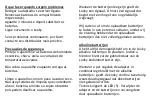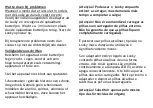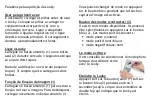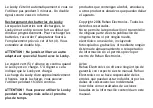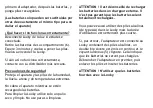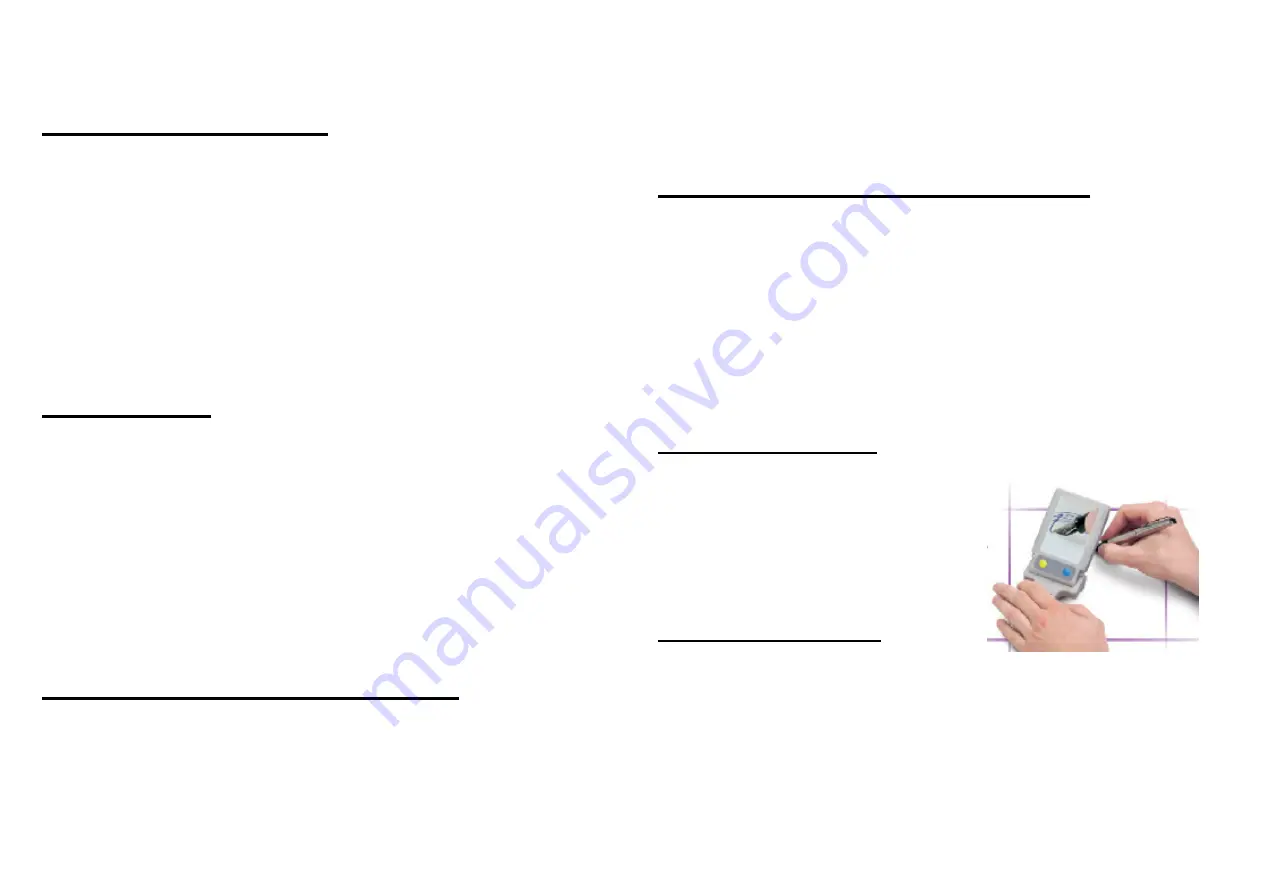
Parabéns pela aquisição da Looky.
Usar pela primeira vez
É necessário carregar as pilhas antes de usar
o Looky. Coloque as pilhas a carregar no
compartimento respectivo (6) com a
orientação correcta. Ligue o adaptador
fornecido à ligação respectiva (4) e ligue
depois à tomada principal. O carregamento
demora aproximadamente 4 horas.
Ligar o Looky
Carregue no botão amarelo (1) ou no botão
azul (2) durante cerca de 3 segundos até que
se ouçam dois toques.
Durante a utilização ouve-se um pequeno
toque ( 3) sempre que se carrega nos dois
botões.
Função de fixação da Imagem (1)
Carregue no botão amarelo (1) para activar a
função de fixar a imagem. Para desbloquear,
carregue novamente no botão amarelo (1).
Vous pouvez changer de mode en appuyant
sur le bouton bleu pendant que la fonction
capture d’image est activée.
Bouton des modes (contrastes) (2)
Il existe trois modes disponibles. Ils peuvent
être sélectionnés en appuyant sur le bouton
bleu (2). Ces modes sont les suivants :
•
mode photo (couleur)
•
mode positif (noir/blanc)
•
mode négatif (blanc/noir)
Le mode écriture
Il est conseillé de sélectionner le mode photo
lorsque vous désirez écrire
avec le Looky.
Eteindre le Looky
Appuyer soit sur le bouton jaune (1) soit sur
le bouton bleu (2) pendant environ 3
secondes jusqu’à ce que vous entendiez un
double bip qui indique que le Looky est
éteint.