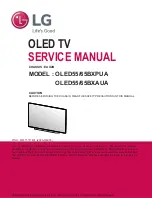EN
53
8.
Now press the
button to confirm the network settings and to get to the next menu
item.
9.
In this menu item you select the location of the device.
Use the
buttons to go to the selection.
Use the
buttons to select the desired country.
Press the
button to confirm the country.
10.
Press the
button and to confirm the country settings.
11.
Select the menu item Done and press the
button to complete the initial installation.
12.
Now you get to the Smart TV Home screen.
13.
A fade-in appears. Confirm this by navigating to Allow and pressing the
button.
Содержание LDDW19i+
Страница 38: ...DE 38 ENERGIE LABEL LDDW19i LDDW22i LDDW24i...
Страница 39: ...DE 39 GEW HRLEISTUNG...
Страница 74: ...EN 74 ENERGIE LABEL LDDW19i LDDW22i LDDW24i...
Страница 75: ...EN 75 WARRANTY...