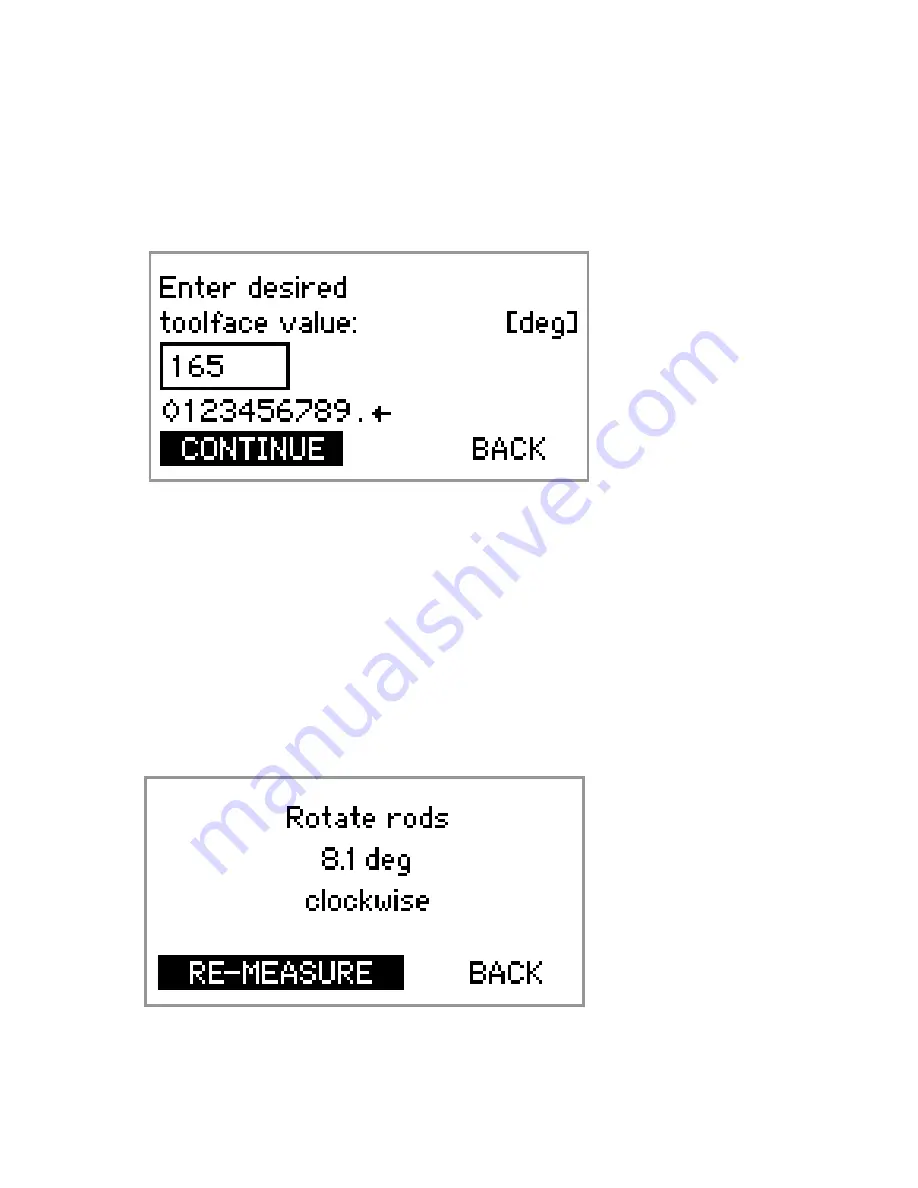
Enter desired Toolface
18. Enter your required Toolface setting (e.g. 90). When
finished, highlight
CONTINUE
and press OK.
19. a) Rotate the rods clockwise by the amount
displayed.
b) To verify the toolface by a new measurement,
highlight
RE-MEASURE
and press OK. Repeat
step from step 12.
c) To return to the ORIENTATION menu, highlight
BACK
and press OK two times. Go to step 17.
19
Содержание EZ-TRAC
Страница 1: ......
















