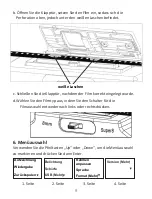9
Connect to a TV set
You can use your TV screen as the default screen.
1.
Turn on the scanner and your TV.
2.
Set TV input to A (or TV, TV) mode.
3.
Connect the film scanner "TV OUT" port to your TV's Video-In port
(yellow) with the included TV-Out cable.
4.
The LCD screen on the scanner will turn dark and the display will be on
your TV instead.
Specifications
Image sensor:
3.53 Megapixels (2304H x 1536V) 1/3" CMOS sensor
Display:
Colour 2.4" TFT LCD
Exposure control:
Auto/Manual (-2.0 to2.0)
White Balance:
Auto
Resolution:
1440 x 1080 p
Playback frame rate:
20 frames per second
Film type:
8 mm and Super 8 film in 3" or 5" reel
File format:
MP4 (AVC)
TV-out type:
NTSC/PAL
External memory:
SD/SDHC memory cards up to 32 GB (Max.)*supported
Power Supply:
DC 12V
Interface:
USB 2.0
Languages:
English, German, French, Spanish, Italian andDutch
Dimensions:
(L/W/H): 269 x 166 x 114 mm/10.6 x 6.5 x 4.5inch
Weight:
1410 g/3.1 lb
Note:
*Each 50 ft film takes about 125 MB of memory and about 30 minutes to
record.