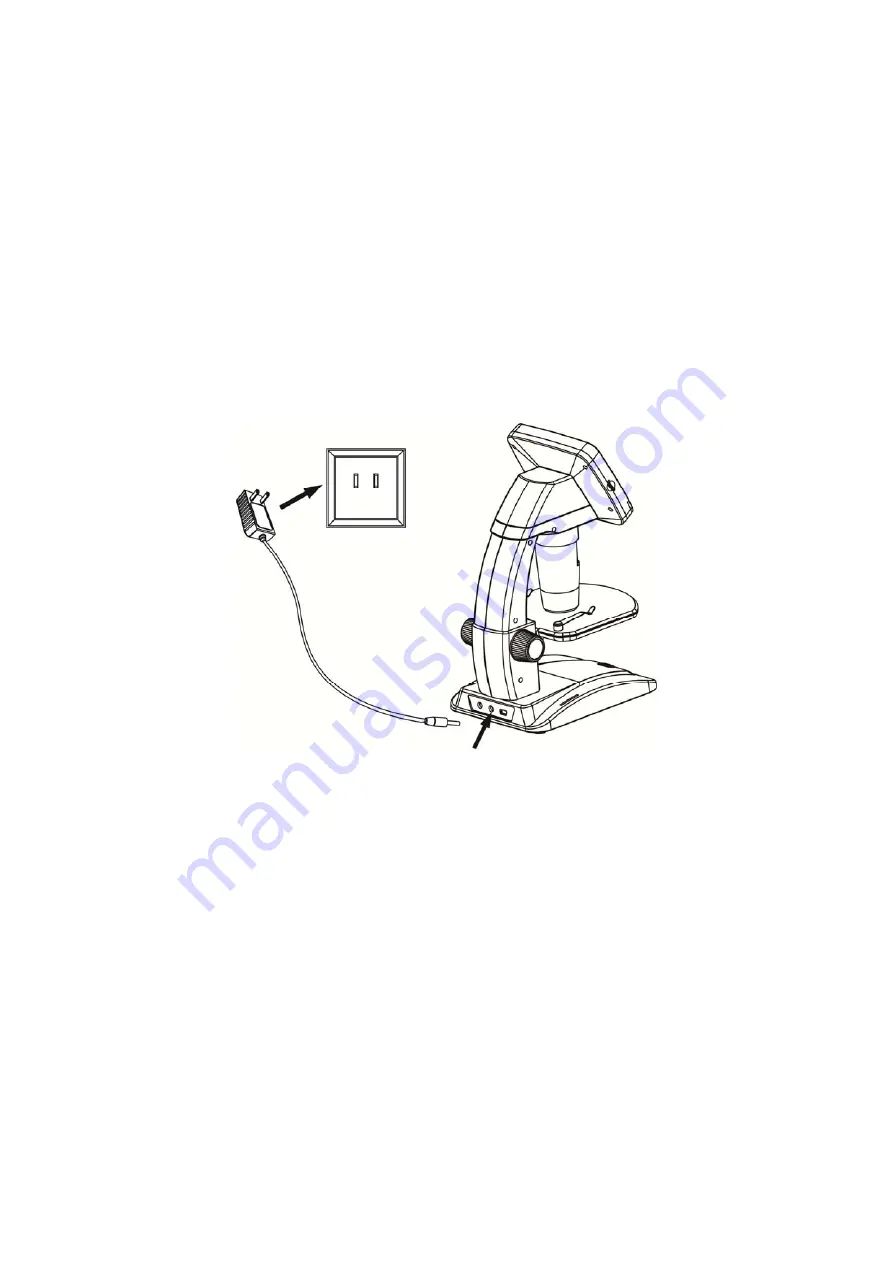
22
4.9 Charge Battery
Before using the microscope, you must charge its
battery.
1.
Plug the small end of the power adaptor into
the DC-in port located on the bottom side of
the unit. Then plug the other end of the power
adaptor into a standard AC outlet. The battery
indicator LED at the end corner of the unit will
be in red to show that the battery is charging.
2.
When the battery is finished charging, the
battery indicator LED will be in off. Unplug the
unit.
3.
You can now use your microscope for up to
two hours of continuous use. When the
battery is low, there will be low-power
indicator on the right down corner of the panel,
front LED light will become weak and image
quality becomes poor. Then you have to
connect the power adaptor and plug it in to
recharge the battery.
Содержание 66134
Страница 1: ...Mobiles freistehendes LCD DIGITALMIKROSKOP Bedienung sanleitung...
Страница 49: ...48 DE 2 Klicken Sie auf das Symbol und stellen Sie die Schrift im Ausklappmen ein wie nachstehend dargestellt...
Страница 53: ...52 DE 12 2 3 Capture Photo Foto aufnehmen Video Videoclip aufzeichnen...
Страница 56: ......
Страница 67: ...11 4 3 Display Icons Meanings EN...
Страница 70: ...14 4 6 How to Capture...
Страница 106: ...50 Capture Photo take a photo Video record a video clip...
Страница 109: ...Port til y Aut nomo MICROSCOPIO DIGITAL LCD Manual de Usuario...
Страница 149: ...40 ES 11 3 Temporizador Foto V deo Haga clic en el icono de acceso directo Temporizador en la barra del men principal...
Страница 163: ...54 ES 12 2 3 Captura Foto tomar una foto V deo grabar un v deo...
Страница 166: ...Portatif et autonome MICROSCOPE NUM RIQUE AVEC CRAN LCD Guide d utilisation...
Страница 177: ...11 FR 4 3 Description des ic nes affich es sur l cran...
Страница 208: ...42 FR 11 3 Minuteur Photo Vid o Cliquez sur l ic ne de raccourci Timer dans la barre du menu principal...
Страница 219: ...53 FR...
Страница 223: ...57 FR 12 2 3 Option Capture Photo Pour prendre une photo Video vid o Pour enregistrer un clip vid o...
Страница 226: ...Portatile autonomo MICROSCOPIO DIGITALE LCD Manuale Utente...
Страница 231: ...5 IT 2 Preparazioni 2 1 Accessori standard Microscopio Digitale LCD Alimentatore Batteria al Litio Cavo USB Cavo TV CD...
Страница 237: ...11 IT 4 3 Icone visualizzate e Significato...
Страница 267: ...41 IT 11 3 Timer Foto Video Fare clic sull icona della scorciatoia Timer nella barra del menu principale...
Страница 277: ...51 IT...
Страница 279: ...53 IT...
Страница 283: ...57 IT 12 2 3 Acquisizione Foto fare una foto Video registrare un video clip...
Страница 286: ...Draagbare Zelfstaande DIGITALE LCD MICROSCOOP Gebruikers handleiding...
Страница 297: ...11 NL 4 3 Display Symbolen Betekenis...
Страница 327: ...41 NL 11 3 Timer Foto Video a Klik op het Timer snelkoppelingspictogram in de hoofdmenubalk...
Страница 341: ...55 NL 12 2 3 Opname Foto een foto nemen Video een videoclip opnemen...
















































