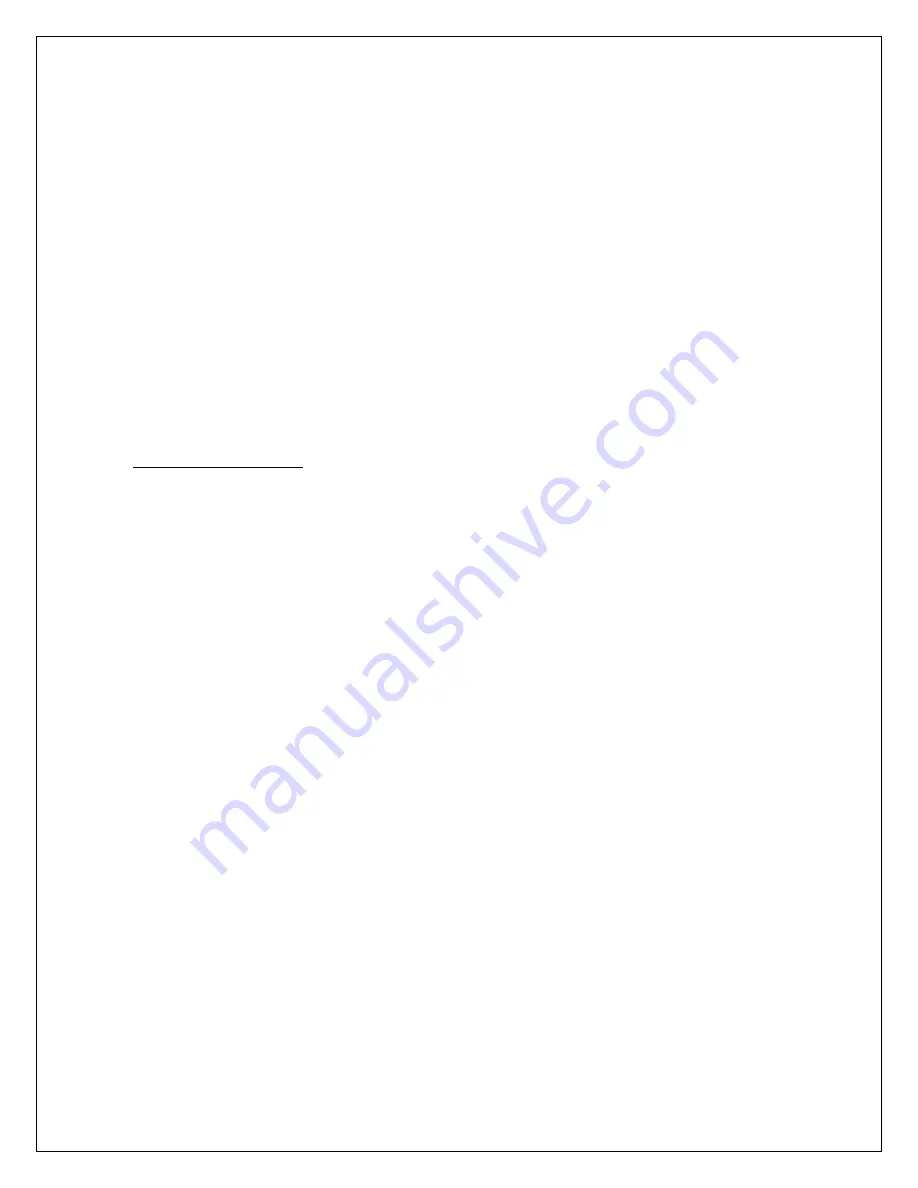
17
8)
“Impact” represents the number of shocks.
9)
“Round” represents the number of rounds completed (600 impacts are one round).
10)
“Frequency 12HZ” stands for the system default work frequency is 12HZ, “Energy 100MJ” stands
for the system default, work Energy is 100MJ click on “<” and “>” to adjust. The range is: 1HZ-
16HZ or 5-200MJ.
11)
“Energy 50MJ” stands for the system default work frequency is 50MJ, click on “<” and “>” to
adjust. The range is 50MJ-200HJ. When the frequency is 1Hz to 13HZ, the energy is 50-200MJ.
When the frequency is 14Hz, the energy is 50-150MJ. When the frequency is 15HZ, the energy
is 50-130MJ. When the frequency is 16HZ, the energy is 50-100MJ.
3.3 Touch Screen Calibration
1. Before powering on the device, press on the screen with your finger, do not remove your finger from
the screen and turn on the power switch.
2. The prompts “err0” on the screen, after releasing, the device enters into the calibration procedure,
operating under the prompts of the screen. Release your finger now.
3. Operating under the prompts:
Press the cross dot in the left-top “+”
Press the cross dot in right-top “+”
Press the cross dot in right-bottom “+”
Click on the point (left top)
Click on the point (right bottom)
4. Calibration screen finished, the system enters “input password” interface.
5. Do not input the password, turn off the power switch, and reboot the system.





















