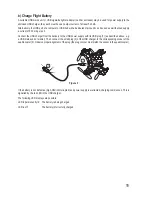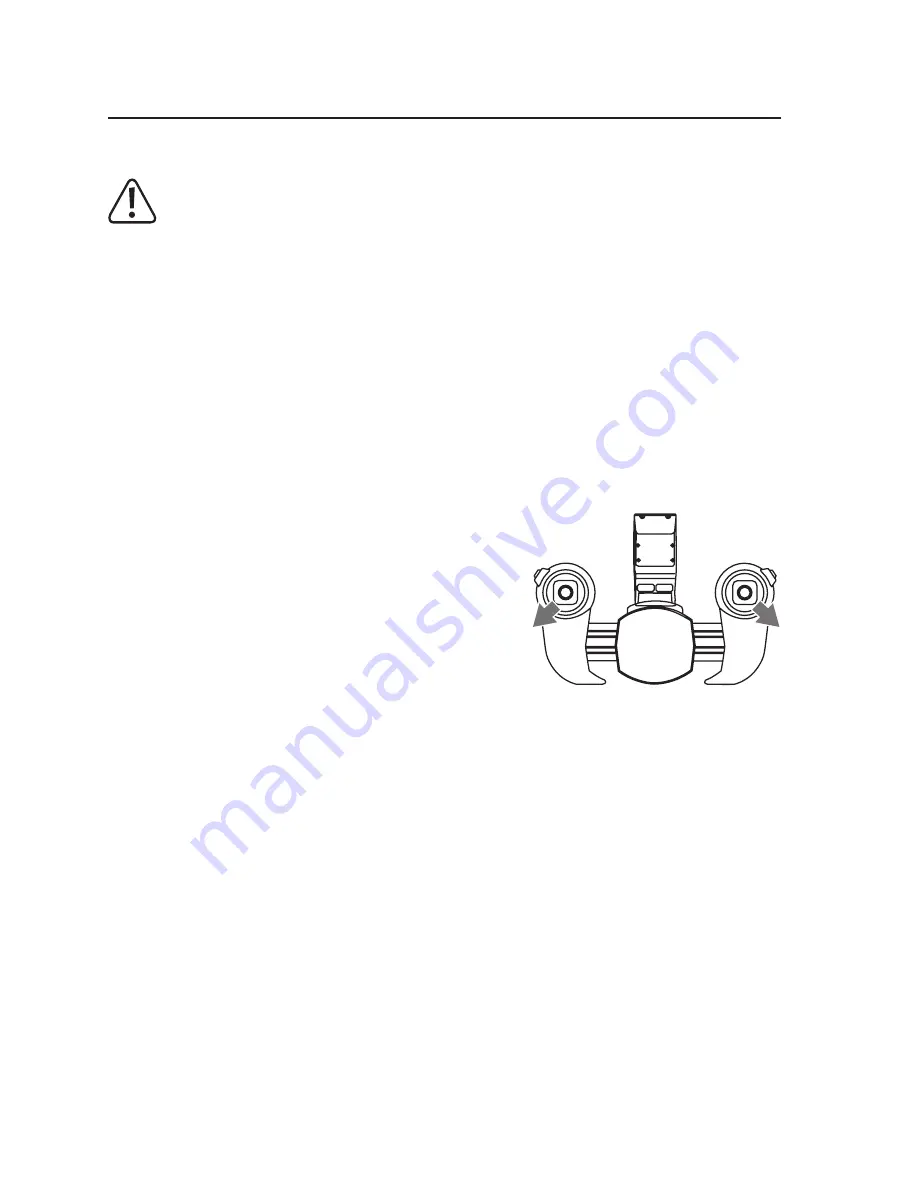
17
12. The First Start
a) Start
The operation and handling of remote controlled flight models must be learned! If you have never steered
such a model, start especially carefully and get used to the reactions of the model to the remote control
commands first. Do be patient! Use the information from chapter 11 as reference.
Do not take any risks when operating the product! Your own safety and that of your environment depends
completely on your responsible use of the model.
• Switch on the quadrocopter. The LEDs in the model start to flash quickly.
• Place the model on a level surface as smooth as possible (e.g. stone floor). A carpet is less suitable because the
landing legs may bet caught in the carpet easily. The front (black) rotors point forward (away from you).
• Switch on the remote control transmitter by pushing the on/off switch. The transmitter confirms this with a signal
sound. The control LED at the transmitter flashes.
•
Push the left control lever forward until a control sound sounds.
•
Pull the left control lever backwards until a control sound sounds. The control LED at the transmitter and the LEDs
at the quadrocopter are now permanently lit. Put the left control lever into the neutral position again.
•
The quadrocopter is now bound to the transmitter and ready to start.
• Start the rotors by putting both control levers as shown in figure 9.
The rotors start up.
•
Now, put both control levers into the neutral position. Pull and hold
both control levers to the position that you used for starting the ro-
tors (see figure 9) for approx. two seconds to switch off the rotors
again.
•
Now increase the rotating speed of quadrocopter rotors by pushing
the left control lever forward slowly until the quadrocopter takes off
and hovers in front of you at a height of approx. 1.5 metres.
Generally avoid any fast and big controlling motions. Also watch
closely to see whether and in which direction the quadrocopter
moves in the "Roll" function (also sideways).
•
To land the quadrocopter again, pull the left control lever back slightly in a suitable landing location until the quad-
rocopter gravitates to the ground. A somewhat solid touchdown on the ground is no problem and should not be
corrected with jerky throttle movements. When landing, both rotors are switched off automatically when the model
has reached the ground.
•
Try to touch down where possible in vertical position ("helicopter landing"). Avoid landing with high horizontal
speeds ("airplane landing"). If you have not done so yet, switch off the motors after landing (see figure 9).
•
Practice this starting procedure a few times to get a feel for the quadrocopter. Once you are reasonably sure, you
can begin to steer the flight direction with yaw, nod and roll functions (see notes in chapter 11). Always steer slowly
and carefully and practice the processes a little before trying a new flight manoeuvre. The first flights should not last
longer than 30 to 60 seconds respectively.
Figure 9