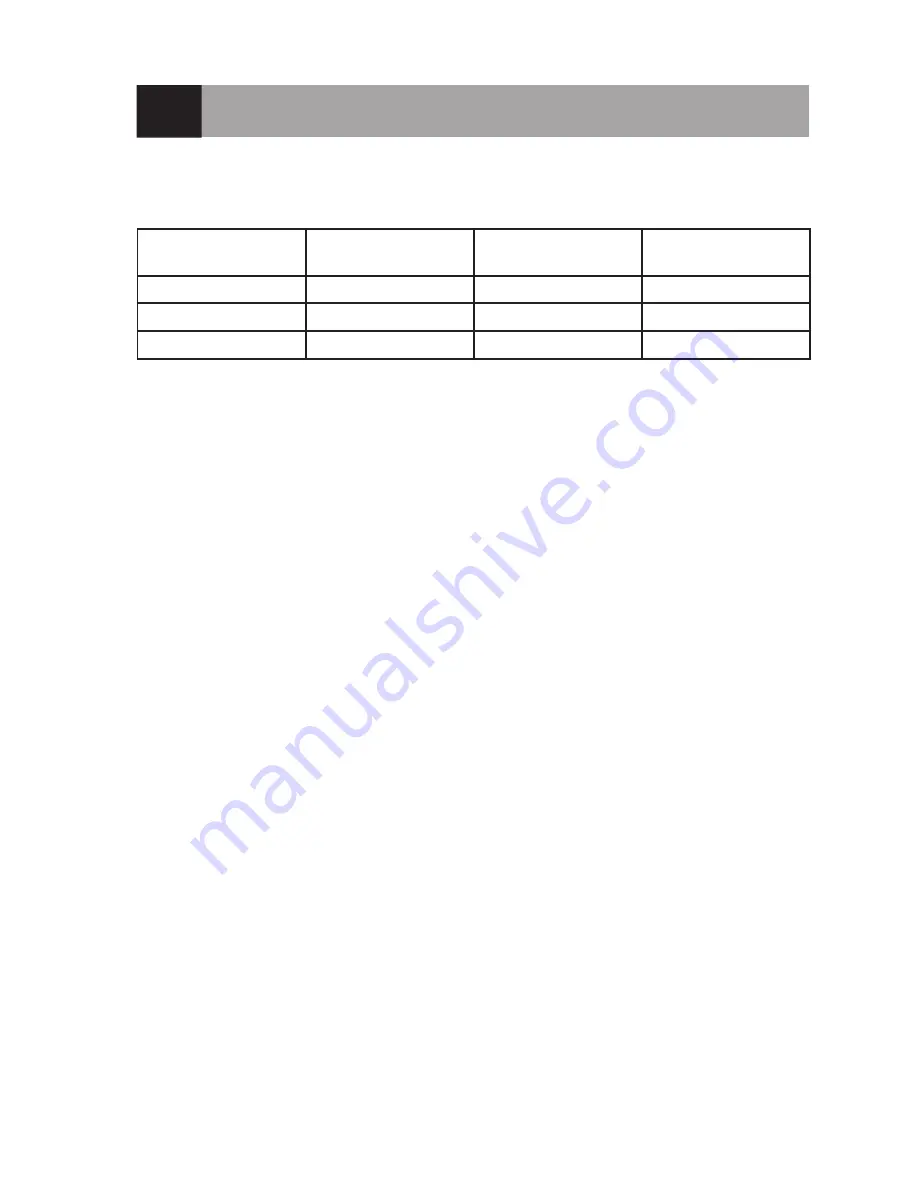
36
13. Activating the Flight Modes
The „IOC“ function is activated and deactivated with the „IOC“ switch, which also switches the respective flight modes.
The switch can be assigned with 3 combination options on demand. Ex works, the switch „IOC“ is occupied according
to the combination C in the following table.
Switch „IOC“
Switch position
front/top
Switch position
Middle
Switch position
rear/bottom
Combination A
„IOC“ off
„CL-Mode“
„HL-Mode“
Combination B
„IOC“ off
„CL-Mode“
„POI-Mode“
Combination C
„IOC“ off
„POI-Mode“
„HL-Mode“
If you want to use „CL-Mode“, the quadrocopter must be reprogrammed to the switch combination A or combination
B.
The assistance software needed for this is available for download free of charge online on the respective product
page of www.conrad.com. The interface cable for connection of the quadrocopter to the computer is already enclosed
with the quadrocopter.
For the quadrocopter to be able to activate the different „IOC“ modes, it must record and save the alignment, the
„home point“ or the „point of interest“. This is partially done automatically or can be performed manually.
„CL-Mode“
The mode is only available if the switch „IOC“ has been reprogrammed to the combination A or B.
The alignment of the quadrocopter is automatically recognised 36 seconds after plugging in of the flight battery. More
than 6 GPS satellites must be received.
To manually save the alignment, the switch „IOC“ must be switched back and forth between the front/upper and the
middle position 3 - 5 times.
When the alignment has been saved successfully, the status LEDs flash green quickly 20 x.
„HL-Mode“
The mode is only available if the switch „IOC“ has been programmed to the combination A or C.
The point where the control stick for the pitch function has been pushed forward for the first time and the quadrocopter
lifted off is saved as the starting point automatically.
The prerequisite for this is reception of more than 6 satellites for a period of at least 10 seconds.
To manually save another starting point, the switch „IOC“ must be switched back and forth between the middle and
the rear/lower positions 3 - 5 times.
When the starting point has been saved successfully, the status LEDs flash red quickly 20 x.
Содержание 1400004
Страница 1: ...Operating Instructions Quadrocopter Shadow 2 0 RTF Item no 1400004 Version 10 16 ...
Страница 16: ...16 9 Transmitter Controls Figure 7 ...
Страница 58: ...58 ...
Страница 59: ...59 ...






























