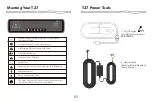04
Setting Up Your Camera
Setting Up Your Camera
SD CARD
With your camera off, insert the SD card into the
card slot with the label facing the back of your
camera.
You can eject the card by pressing it into the slot
with your fingernail.
You'll need a micro SD card (sold separately)
to save your videos and photos. Use a
U3 Class
10 SD
TM
Card
dedicated or your camera may
malfunction.
SD cards can degrade over time and affect your
camera's ability to save your media. Try swapping
out an older card for a new one if you're having any
problems.
WIRING SET UP
Connect your camera to a
Cig
charger using the
included cig charge cable.
UPDATING YOUR CAMERA'S SOFTWARE
To get the latest features and best performance
from your camera, make sure it's using the most
current software.
Visit -
https://www.redtigercam.com/
pages/firmwa
re-1