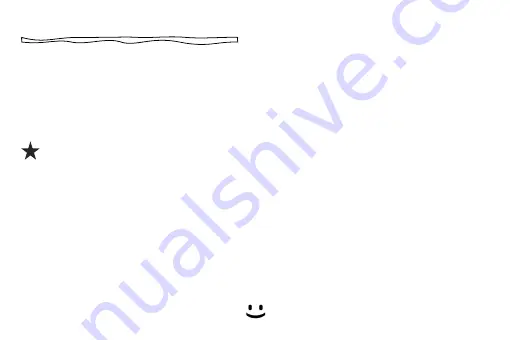
18
Trouble Shooting
ULTIMATE SOLUTION
> Use a pin or needle to press the reset button on the back of the mirror.
> Unplug all the accessories of camera and charge to see if it works.
> Check your SD card is U3 Class10, if not,please change or leave message to us to get it.
> Try different charging ways to see if the camera works.
> Update the la
test firmwa
re: https://www.redtiger
cam.com/pages/firmwa
re-1
Update steps
Check your current version number.
Format your SD card and Insert the SD card into your computer with a car reader.
Download the firmwa
re to the computer and Unzip the folder.
Tr
ansfer the files to SD ca
rd.
Insert the SD card into the dash cam and power it.
Check the version number to confirm whether the upd
ate is successful.
> If the method above didn’t solve your problem, feel free to contact us and please leave current address
which is needed if the camera needs to be replaced later.
> This solution could be dealing with multiple problems > Won’t turn on > Restart it self > SD card error
> Can’t auto recover > Can’t playback




































