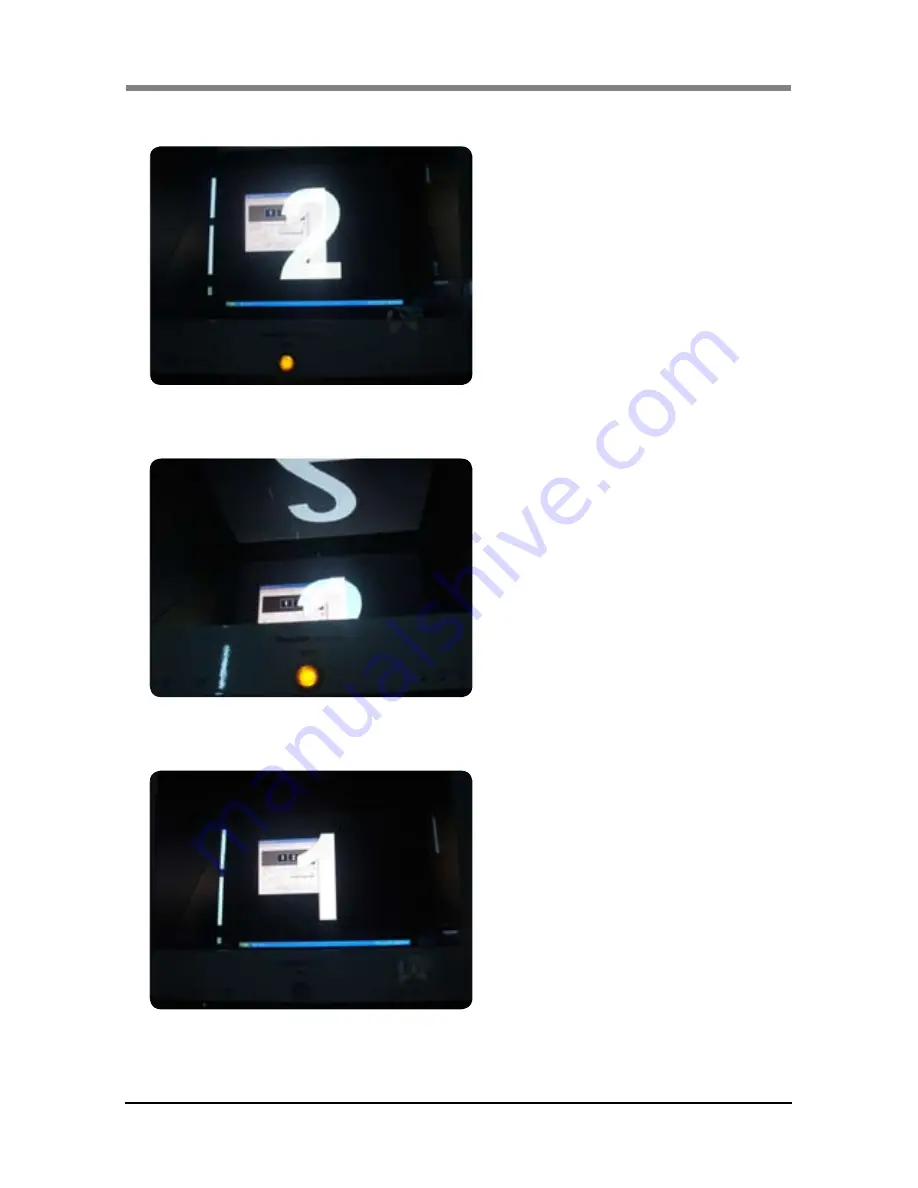
TRUE3Di USER GUIDE
28
◀ Number 1 and 2 shows
superimposed as shown.
◀ Number 2 shows on the top
monitor left-right flipped as shown.
It means that the settings are done
properly.
◀ Turn off the 2D/3D switch button.
Number 2 disappears and number 1 still
shows on the front monitor. It means that
the settings are properly done. Now you
are ready for the world of stereoscope.
Содержание SDM-080
Страница 1: ...SDM 080 User Guide...
Страница 3: ...Parts Included...
Страница 5: ...Function for each part and button...
Страница 8: ...Installation guide...
Страница 13: ...Stereoscopic driver installation guide...
Страница 26: ...Check list after turn computer on...
Страница 29: ...Important safety instructions...
Страница 33: ...MEMO 33...
Страница 34: ...Homepage www redrover co kr Webmaster redrover co kr...





















