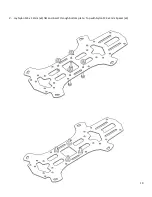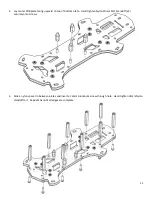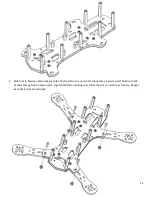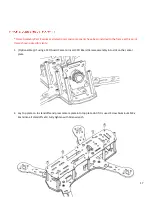21
Steps to load/config MinimOSD firmware:
There are many ways to load and configure MinimOSD firmware. We will not cover them in detail because obviously it is
way out of the scope of this manual. Below is some general instruction to get you up and running.
1.
Load firmware: we recommend
RUSH KV Team OSD V2.2
or download Hex file… Go
here
for more information
on RUSH OSD Development
1.1.
Plug in USB programmer and power up Strider FLEX PDB.
*PLEASE REMOVE ALL PROPS!*
1.2.
Use MinimOSD-Extra config tool or Arduino environment to download firmware
2.
Config MiniOSD using “KV_Team_OSD_GUI.exe” (included in the KV Team OSD v2.2 above)
2.1.
Click on the COM port to connect
2.2.
Click “Browse” and choose “MW_OSD_Team.mcm” in data folder
2.3.
Click “Upload” and wait for about 2.5 minutes
2.4.
Click “Load” and select our sample
config file
or you can use the screen capture below as reference
2.5.
Click “Write” to write the current settings
Please visit the RUSH OSD wiki if you need more help with loading and configuring
https://code.google.com/p/rush-osd-development/w/list
Содержание Strider flex 250
Страница 1: ...1 ...
Страница 2: ...2 ...
Страница 10: ...10 2 Lay Nylon M3 x 12mm x4 flat and insert through bottom plate Top with Nylon M3 x 3mm Spacer x4 ...
Страница 14: ...14 ...
Страница 19: ...19 ...