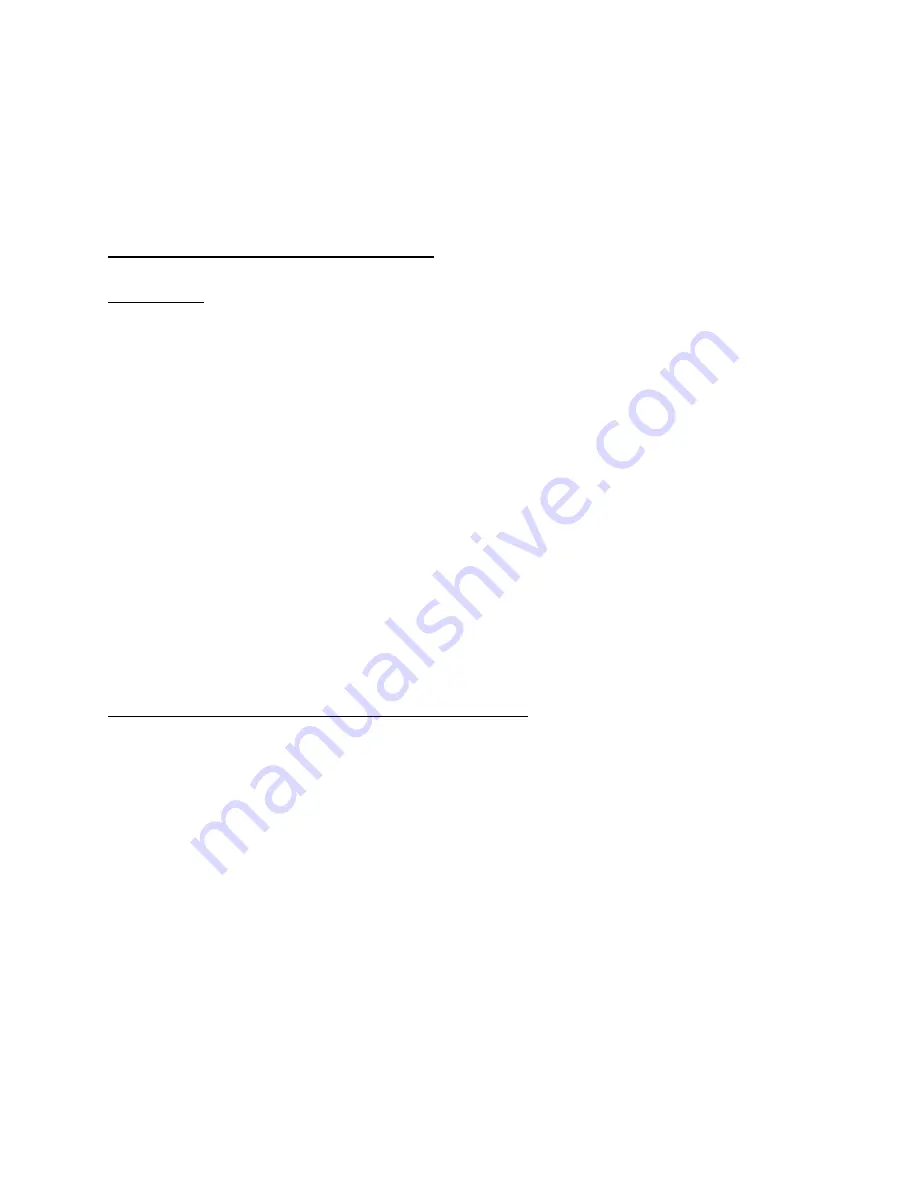
the sensor should be re calibrated (Step 3) to ensure a correct reading.
Ultimately, you want to
achieve Figure 14’s response for both sensors -the key points are that the shadow is
right in the middle of the sensor response pattern, that the pattern is a flat line at 255
where it’s not blocked by the filament, and that the diameter reading is exactly accurate
as reported.
4.0 Extrusion Operational Instructions
4.1 Overview
Now that we are all tuned up and have assured our Prot is clean and diameter sensors
are aligned, we can extrude filament! We will guide you through Automatic Mode Extrusion and
Manual Mode.
Before starting either automatic or manual extrusion, please make sure you’ve set up
your Spooler correctly, including Step 16 and 17 of Spooler Set Up (setting spool
dimensions on the Prot). If this step is not completed the filament will not spool
properly.
Please be sure to operate your Prot in a clean, dry environment, at ambient air
temperature (~23C is ideal temperature for your room to be). All Prot units have been
primed with PLA and calibrated before leaving ReDeTec. This means there is plastic already in
your melt section! Depending on how much time has passed since the Prot was
calibrated, the plastic in the melt section may have absorbed moisture from the air. If too much
moisture has been absorbed into the melt section plastic, purging may be required - simply run
the unit for ~10 minutes to flush out the old plastic with new, dried plastic.
4.2 Initial Extrusion Steps for both Manual and Automatic:
1. Fill your hopper with dry plastic and colorant. Remember colorant is critical if the plastic
you are processing is naturally clear when melted (PLA is clear). Mix 11g of colorant for
every 500g of plastic.
2. After powering on Prot, choose whether you would like to connect to your
computer or not.
Automatic extrusion does not require a computer, but it is useful for experimentation and/or
troubleshooting with new materials or different ambient conditions. To connect to a computer,
follow the procedure in the Prot Command Center guide.
For manual extrusion, you
must be connected
to the Prot Command Center.
3. Navigate to the “Extrude” screen using the buttons on the front panel. Press the right
button to select Extrude and then either “Automatic” or “Manual. Finally, select “Begin
Extrusion” – and proceed to the corresponding section below.
23
Содержание ProtoCycler+
Страница 1: ...User Manual Rev 2 0...
Страница 3: ...6 0 Congratulations 32 7 0 Appendix 33 2...
Страница 15: ...14...
Страница 16: ...15...




























