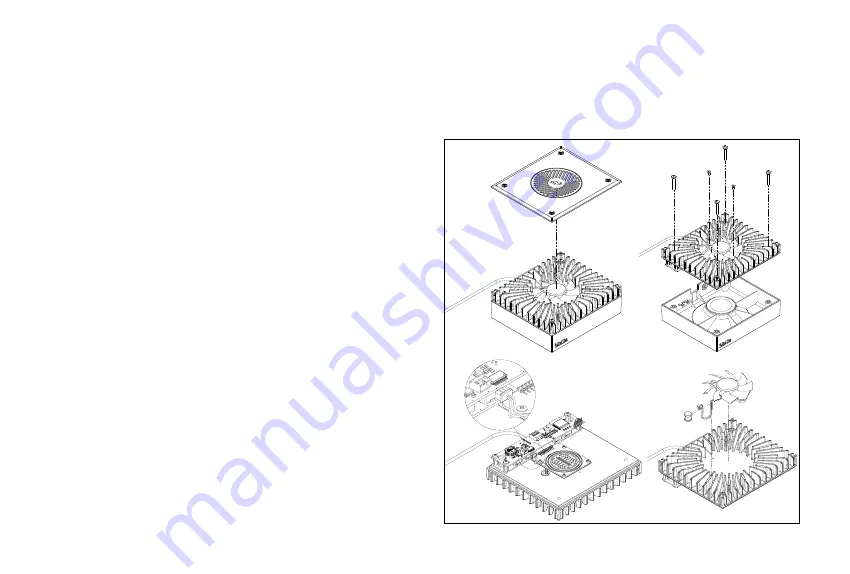
Red Sea ReefLED
™
19
Maintenance
For continued smooth running of the ReefLED, we recommended making
sure that it is clean, dry and free of any buildup of salt deposits on a
regular basis.
Before doing any maintenance, disconnect the unit, allow the lens to cool
down and allow it to dry completely before reconnecting.
Remove the top cover and wipe it ,as well as the heat sink and fan with a
damp cloth.
If the lens becomes contaminated with water, dust, or other particles,
clean with isopropyl alcohol.
The unit is not waterproof. Do not submerge in water or other solutions.
Apart from the cooling fan, there are no user serviceable parts inside the
unit.
Fan replacement
In the event that the fan makes an unusual mechanical noise or stops
working, try removing dust or salt deposits by cleaning as described
above. If this does not help, the fan will need to be replaced. Disassemble
and reassemble the fan as shown. Care should be taken not to touch the
surface of the LED array.
Battery replacement
The ReefLED has a back-up battery to maintain power when the unit is
disconnected from the power supply. This battery will need to be replaced
once every few years. To replace the battery, open the unit
as shown.
Replace with a 3V Lithium cell Battery CR1220.
After reassembling the unit and switching it on, the internal time may
need to be reset.
Device Manager > Device Line menu > About.
Online devices will have the time updated automatically when Internet
connection is restored. Offline devices will need to have the time reset
manually. Tapping on the row will open a time setting window which will
show the current time on your SMD. Press "Set" or change the time as
needed.
Содержание ReefLED 50
Страница 1: ...ENG User Manual...
Страница 2: ...User Manual Smart Safe Efficient...





































