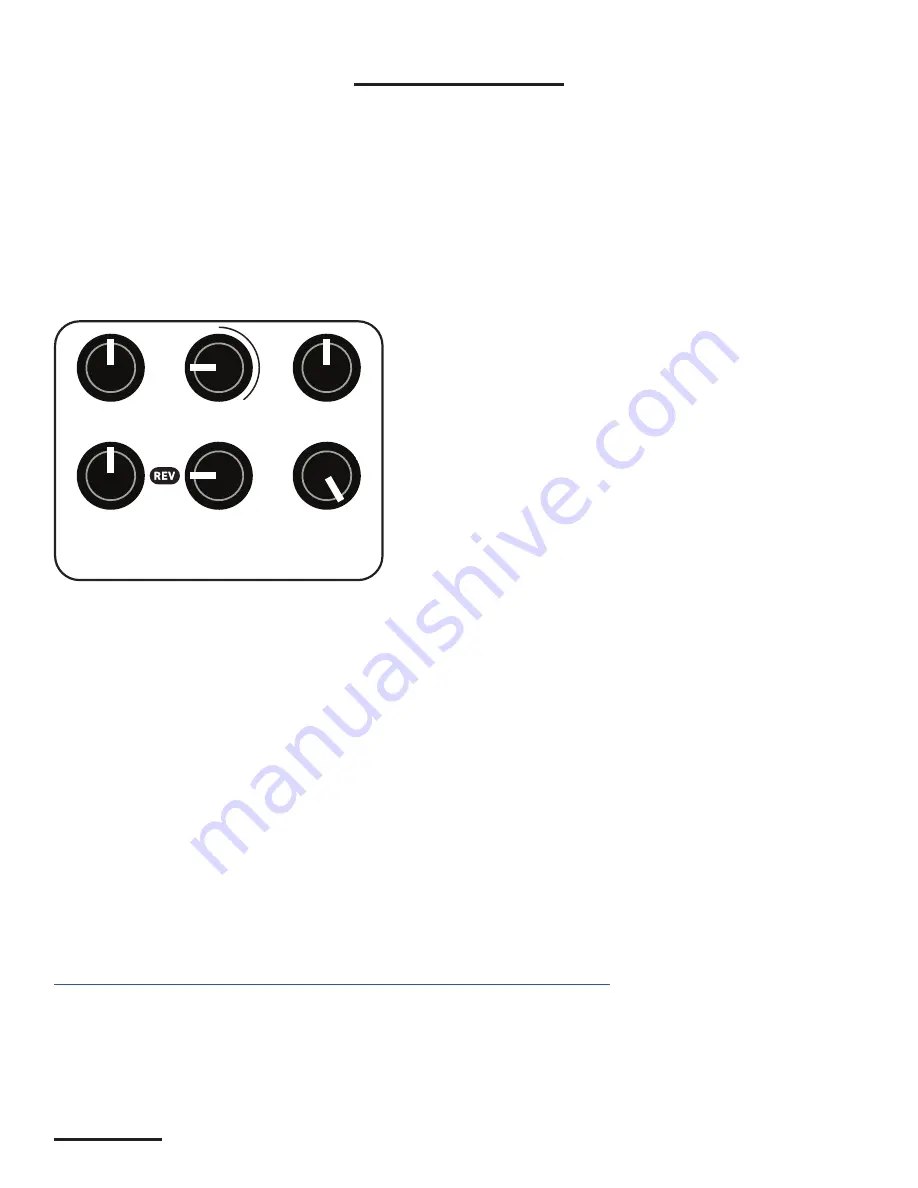
6
Getting Started
The Particle™ is a granular delay pedal. It chops your signal into small slices (grains), which are shifted,
randomized, and mangled using the techniques of granular synthesis. Results include radical pitch and
delay modulation, shimmering repeats, time stretching, stutter, and glitch sounds.
The Particle has five delay-based modes and three pitch-based modes. You can combine all of the
modes and access additional parameters via MIDI, saving the results in a preset for live use. Tap tempo
can be used for the delay time, grain size, density, and LFO rate, with different note divisions for each.
In the delay modes, the
BLEND, DELAY, and FDBK knobs work just like a standard 3-knob delay. Start by
selecting
REV (reverse delay), setting the CHOP to 9:00 and
PARAM knob to 5:00.
In
REV (reverse) mode, the PARAM knob sets the probability
of each grain playing forward or reverse. The signal will
always be played in reverse at 7:00, always forward at 5:00,
and at 12:00 it will randomly play each grain forward or
reverse. The
CHOP knob sets the size of each grain (below
12:00).
Next, change to
RND (random delay) mode. The CHOP knob
still sets the size of each audio slice, but now the
PARAM
knob sets the randomization range. At 7:00 there is no
randomization, and at 5:00 it randomly jumps within the set
delay time.
To explore each mode, set the
BLEND knob to 5:00, CHOP around 9:00, and FDBK to 7:00. Step through
each of the eight modes, adjusting the
DELAY/PITCH and PARAM knobs to see how they affect the sound.
Using a looper pedal to repeat a phrase or playing a recording through the Particle will make it easier to
discern the effect.
The
FREEZE footswitch holds the signal in the delay line indefinitely while the button is held down, so
you can sample and manipulate a phrase. When the
CHOP knob is above 12:00, it sets the threshold
for audio-controlled freeze. The input signal plays through when its level exceeds the threshold. When
the input level drops below the threshold, it starts reading from the delay buffer instead. This allows you
to catch the beginning of each note and repeat it. When the chop knob is fully clockwise (5:00), it contin-
uously loops. Lower thresholds can create drones in between notes or tape splice effects.
We provide a web-based editor to configure your Particle, access hidden parameters, and fine-tune pre-
sets. See "Web Editor (beta)" on page 20 for more information.. It requires the Google Chrome brows-
er, and can be accessed at
https://www.redpandalab.com/content/apps/particle-editor/index.html
For live performance manipulation, we recommend using the Touch OSC template available on our web
site, or programming your MIDI controller using the information in "Using MIDI" on page 23.
Содержание PARTICLE 2
Страница 1: ...1 PARTICLE Owner s Manual Detroit MI www redpandalab com ...
Страница 34: ...34 ...
Страница 35: ...35 ...







































