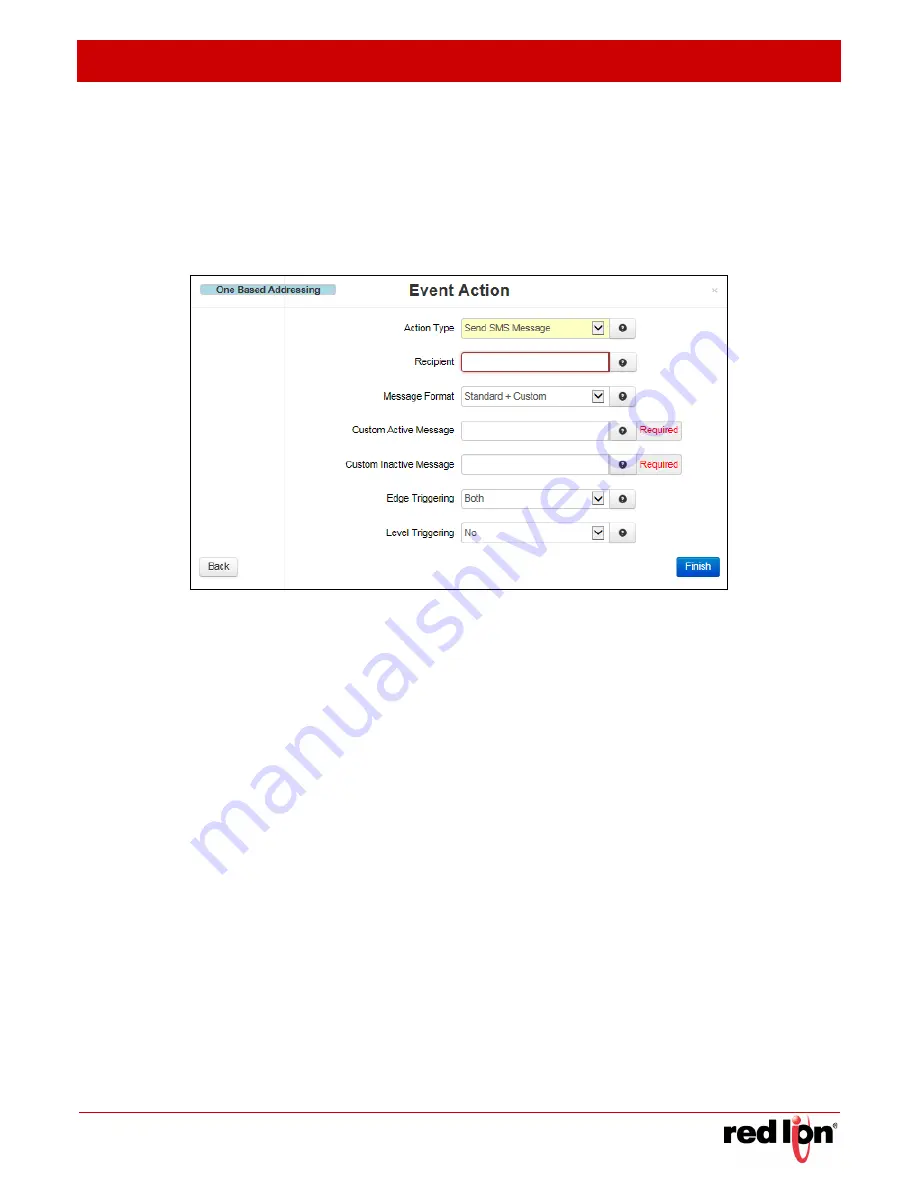
Revised 2017-08-31
Events
Drawing No. LP0997-C
Configuration
Sixnet
®
Series SN/RAM 6000 & RAM
®
9000 Software Manual
- 263 -
Deactivation Delay (in sec) (Required):
Used to prevent an event from oscillating between the on and off
states when the process is near the alarm value. Default value: 0 to disable.
Once an event is active and the input condition then falls to an inactive condition, it must remain in the inactive
state for this delay period (in seconds) before the alarm will actually be considered inactive.
If configured, this delay and hysteresis must both be satisfied for the alarm to be cleared.
To move on to the next screen, click on the
NEXT
button.
Action Type:
Select the desired Action Type for the event.
None:
No action, log the event only.
Send SMS Message:
Send an SMS message to a single recipient. Use multiple Events to notify more
than one contact.
Write IODB Value:
Write to a known IODB register.
Run Command:
Run a Command Script that performs an Action.
SVM Alert Message:
Send an alert message to the SVM server that appears in unit history.
Send SMS/Email (Action Type)
Recipient (Required):
SMS Message:
Enter a single phone number for the text message destination. Leading access
numbers and area codes may be required based on your carrier, location, account type, and roaming
status. Dashes and periods will be ignored. Example: 1-202-555-1212 OR 0114185551212
Email Message:
Enter an email address for the email message destination. Multiple email addresses
may be entered by separating them with a comma. The email will come From the address configured
in Services
Email Client. Example: [email protected] OR
[email protected],[email protected]
Message Format:
Define what type of content the Event alert message will contain.
Standard:
Send only the standard informational message.
Custom:
Send only the custom message as specified. Tag values may be inserted as a variable by
declaring the Tag Name framed in $. ie: $TAGNAME$.
Содержание RAM-66 series
Страница 180: ...Services Tab Revised 2017 08 31 Serial IP Drawing No LP0997 C 172 Sixnet Series SN RAM 6000 RAM 9000 Software Manual ...
Страница 238: ...Automation Tab Revised 2017 08 31 Test I O Drawing No LP0997 C 230 Sixnet Series SN RAM 6000 RAM 9000 Software Manual ...
Страница 262: ...Advanced Tab Revised 2017 08 31 Classic View Drawing No LP0997 C 254 Sixnet Series SN RAM 6000 RAM 9000 Software Manual ...
Страница 278: ...Revised 2017 08 31 Licensing Warranty Drawing No LP0997 C Sixnet Series SN RAM 6000 RAM 9000 Software Manual 270 ...
















































