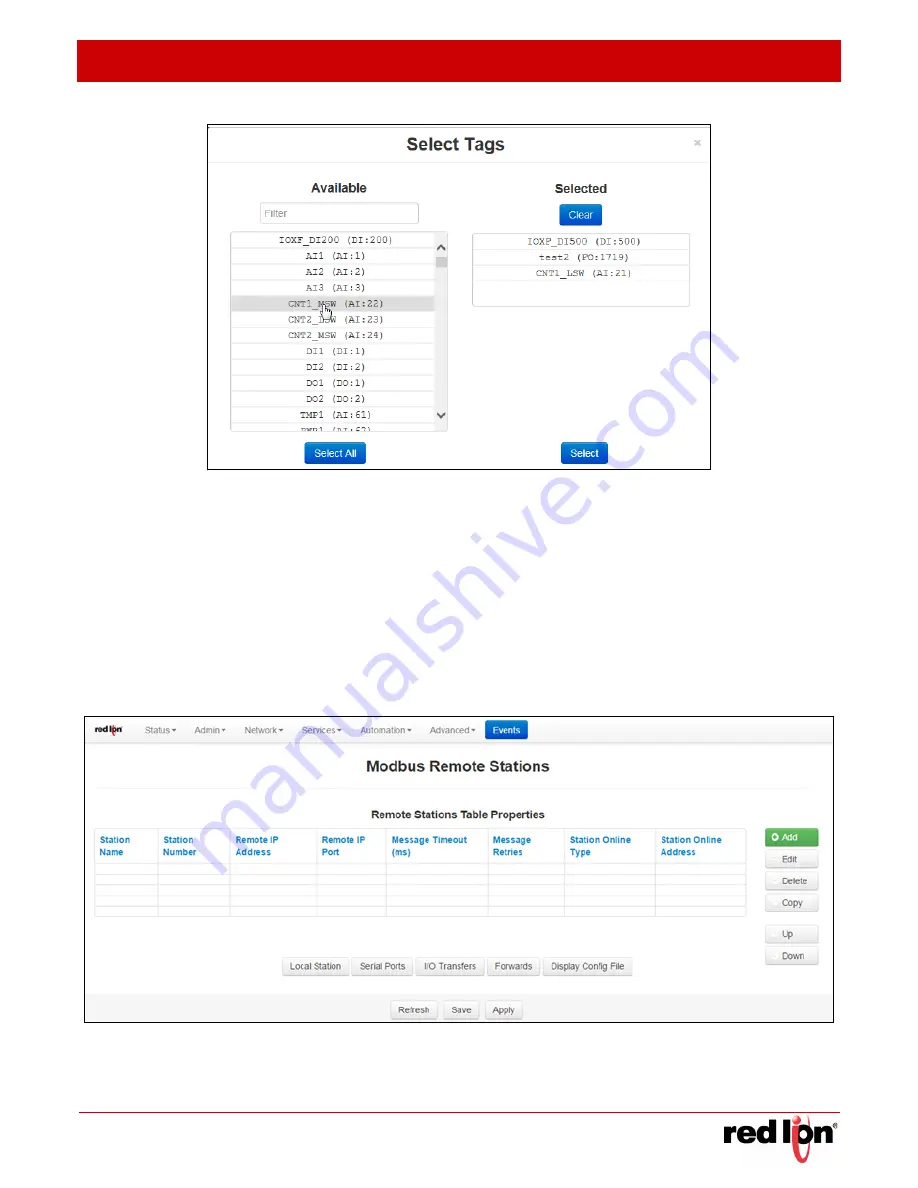
Revised 2017-08-31
Automation Tab
Drawing No. LP0997-C
Modbus
Sixnet
®
Series SN/RAM
®
6000 & RAM 9000 Software Manual
- 185 -
Selected Tags move from Available Selected list. Click
Select
button when finished making selections.
Base 1 0
: Display toggle buttons located in the footer bar and will toggle the display of registers visible on the
page from 0 based to 1 based.
Click the
Apply
button to save and apply the new data log configuration.
3.6.5
Modbus
Remote
Station
Click on the
Remote Station
menu item and the following dialog window appears:
Click on the
Add
button to configure the remote station parameters and the following pop-up window appears:
Содержание RAM-66 series
Страница 180: ...Services Tab Revised 2017 08 31 Serial IP Drawing No LP0997 C 172 Sixnet Series SN RAM 6000 RAM 9000 Software Manual ...
Страница 238: ...Automation Tab Revised 2017 08 31 Test I O Drawing No LP0997 C 230 Sixnet Series SN RAM 6000 RAM 9000 Software Manual ...
Страница 262: ...Advanced Tab Revised 2017 08 31 Classic View Drawing No LP0997 C 254 Sixnet Series SN RAM 6000 RAM 9000 Software Manual ...
Страница 278: ...Revised 2017 08 31 Licensing Warranty Drawing No LP0997 C Sixnet Series SN RAM 6000 RAM 9000 Software Manual 270 ...
















































