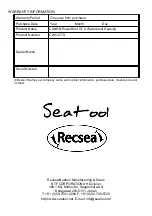4. To close, place the Back Cover Lip-hinge into the Lip-hinge Groove on the main body, seat
Back Cover into place and press firmly (Note: Dial will turn to the left (counterclockwise).
While pressing the Open & Close Lock Button, Using the Open & Close Dial Lever turn
the dial completely to the left making sure the Open & Close Lock Button is engaged with
an audible “click”.
※
NOTE:
Firmly press Lock Button while turning dial. Failing to do so may cause damage to
locking mechanisms.
INSTALLING CAMERA
CAUTION!
Before using, please be sure the test the housing (without camera) in a bucket of
freshwater. After use in salt water, rinse thoroughly in a bucket of fresh water without fail,
pressing all buttons several times to flush out salt deposits and other contaminants. Allowing
saltwater and contaminants to dry on housing can damage functions and O-ring. Clean with
fresh water only, using a soft, dry cloth to wipe away water.
※
Please perform proper Housing and Port O-RING MAINTENANCE prior to installation.
※
Please conduct the following operations in a clean area with low humidity and dust.
1. Make sure the housing Mode Dial and Flash Switch Dial are pulled (or pushed) outward
away from housing, and camera flash is closed. If these steps are not taken, the camera
may not seat properly into housing and may cause buttons, dials and levers not to
function as intended.
2. Check camera settings, battery is charged and media storage capacity is sufficient.
3. Slowly and carefully install camera making sure camera does not hit housing's internal
controls. Gently push camera forward into housing to make sure it is properly seated. If
the camera is not seated correctly, buttons, dials, and levers may not work properly.
4. After performing O-ring Maintenance, carefully close back cover making sure nothing is
caught between the Back Cover O-ring and housing body Contact Surface.
REMOVING CAMERA
CAUTION!
After use in water, water will remain in seams between housing, back cover and
Lip-hinge Groove. Wipe any water off housing with a soft dry towel to prevent water from
falling on camera.
1. Pull Mode Dial and Flash Switch Dial outward away from housing.
2. Open and remove Back Cover as instructed in OPENING AND CLOSING THE BACK
COVER.
3. Tip Housing backwards, gently sliding camera out of housing.
HANDLING PRECAUTIONS
The Lens Port lens is manufactured using hard coat acrylic. When cleaning use a clean soft
cloth taking care not to scratch it.
INTERNAL AND EXTERNAL STROBE
※
For heavy strobes and lights please use optional Grip & Tray Assembly and compatible
connector.
※
While in the housing, the camera's on-board strobe can be deploy using the housing Flash
Switch Dial. The CANON G7 X camera on-board strobe does NOT close when the camera
is turned OFF. Be sure to manually close the strobe once removed from housing.
※
Use the Strobe Mask-External Strobe Connection Mount to connect external strobe fiber
-optic cable or plug.
Connecting fiber optic cable for external strobe use:
4.
Содержание CWC-G7X
Страница 11: ...MEMO ...