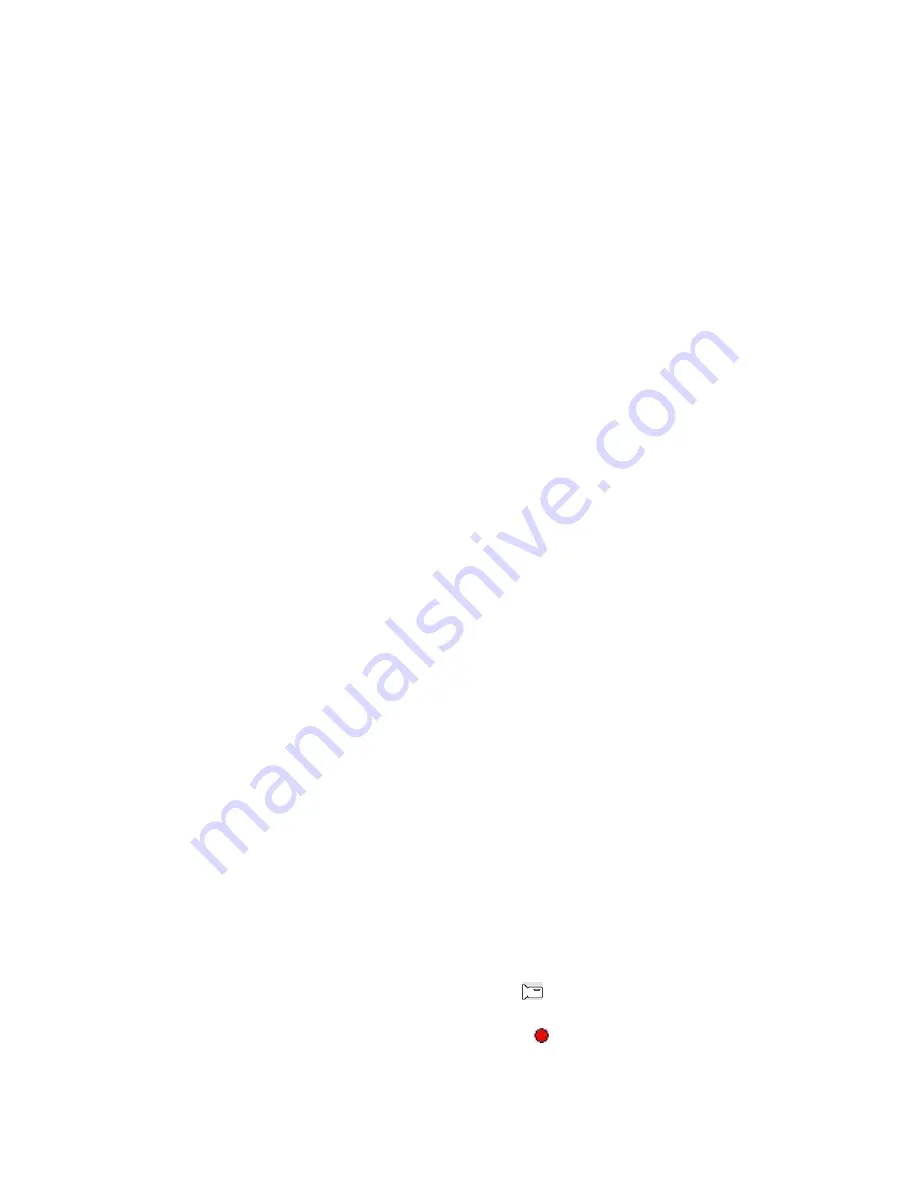
Installation and Removal of Micro SD card
1. In the direction as indicated, insert the Micro SD card into the slot until it is held firmly.
2. To take the Micro SD card out, lightly press the Micro SD card to eject it out.
[Note]
- Before inserting or removing the SD card, please make sure to turn OFF DVR system.
- Please make sure to insert the SD card correctly into the DVR system. Failure to do so may result in damage to the SD
card or the DVR system.
- When the SD card is inserted into the DVR, the unit will automatically format the SD card as the default storage unit and
any data on the SD card will be unreadable.
- If the Micro SD card is incompatible with the DVR system, please re-insert the or replace the SD card.
- 4GB-32GB/C4-C10 Micro SD card supported.
Operation Instructions
Turning the DVR On/Off
1. To turn on the system manually, press and hold the power button for 1 second. To turn power off, press and hold the
power button for 3 seconds.
2. Connect the DVR unit to the car charger in the vehicle. When the vehicle ignition turns on, the DVR will switch ON
automatically. When the ignition turns off or when the car charger is disconnected, the DVR will turn OFF automatically
within 10 seconds (as per setting).
System Setup
In Video or Photo mode, touch the LCD screen and then press the Menu->DOWN->REC/OK key to enter the System Setup:
-
G-Sensor
: On/Off. When G-sensor is ON, the DVR unit will protect and lock the current recorded video file once the
G-sensor has been triggered by hard impacts or shocks from traffic accident.
-
File Type
: Emergency Video / Common Video / Photo. Select the specified type of files to browse in playback mode.
-
Sounds
: Voice Recording On/Off, Key Sound On/Off and Volume.
-
Power Save
: Off / 10 sec. / 30 sec. Select this option to turn off the screen automatically after DVR continue recording for
10 sec. or 30 sec. As default, power save is ‘Off’ and DVR screen stays on indefinitely.
-
Date & Time
: Date and time adjustment.
-
OSD Language
: English / Russian / Korean / French / Portuguese / Chinese, etc.
-
Light Freq
: 50Hz/60Hz
-
TV out
: PAL/NTSC
-
Format
: Format the memory card. Select to format the memory card at the first use.
-
System
: Factory Reset / System Info (Version) / Card Info
-
Delay shutdown
: On/Off. As default, 10 sec. off delay is ON, to avoid any improper shutdown command caused by power
interruption during recording.
Recording Video and Setting Video Recording Menu
1. Recording video
After power is turned ON, the DVR enters Video Mode as default. The
icon will be displayed at the upper-left corner
of the screen. Press the ‘REC/OK’ button or touch ‘OK’ on screen to start video recording as long as the correct Micro SD
card been inserted into the system. During recording mode, the red icon
will flash.






