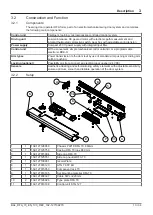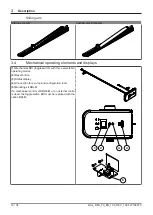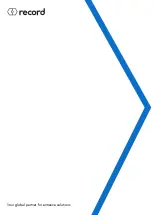7
Malfunctions
24 / 34
BAL_DFA_70_EN_1V0_REC_102-127109270
7
Malfunctions
7.1
Status displays
Malfunctions are shown on the LCD display. If there is a malfunction, the display switches between
the operating mode level to the error display / light and dark as shown in the following figure.
Every 2 seconds the backlight changes flashing between black and white.
AKI > active
3
AKI > active
3
Status displays with a "W" are warnings for which no switching of the fault output relay takes place.
The status can be cleared/reset by pressing the key
E
for 5 seconds. This restarts the control unit.
NOTICE
Phone number and maintenance are only displayed if this has been activated by the Service
department.
Button
Operation
Function
Display on LCD
E
Press button 1 x
Return to the main menu for 4
seconds
Automatic
E
Press button for 2 seconds
Information about the drive
system e.g. software version
E
Press button 1 x
Scroll through the information
E
Press button 1 x
Scroll through the information
Service Center
Last malfunction 37
Motor current
E
Press button 1 x
Scroll through the information
Maintenance
Multiple malfunctions can be displayed, e.g. 1 / 2. If there are multiple malfunctions, they are
numbered as follows.
Button
Operation
Function
Display on LCD
E
Press button 1 x
Scroll through the malfunction
displays
AKI > active
Temp. motor 1
38 master
AKI > active
1/2
2/2
The return to the main view is done by keystroke or automatically after 20 seconds.