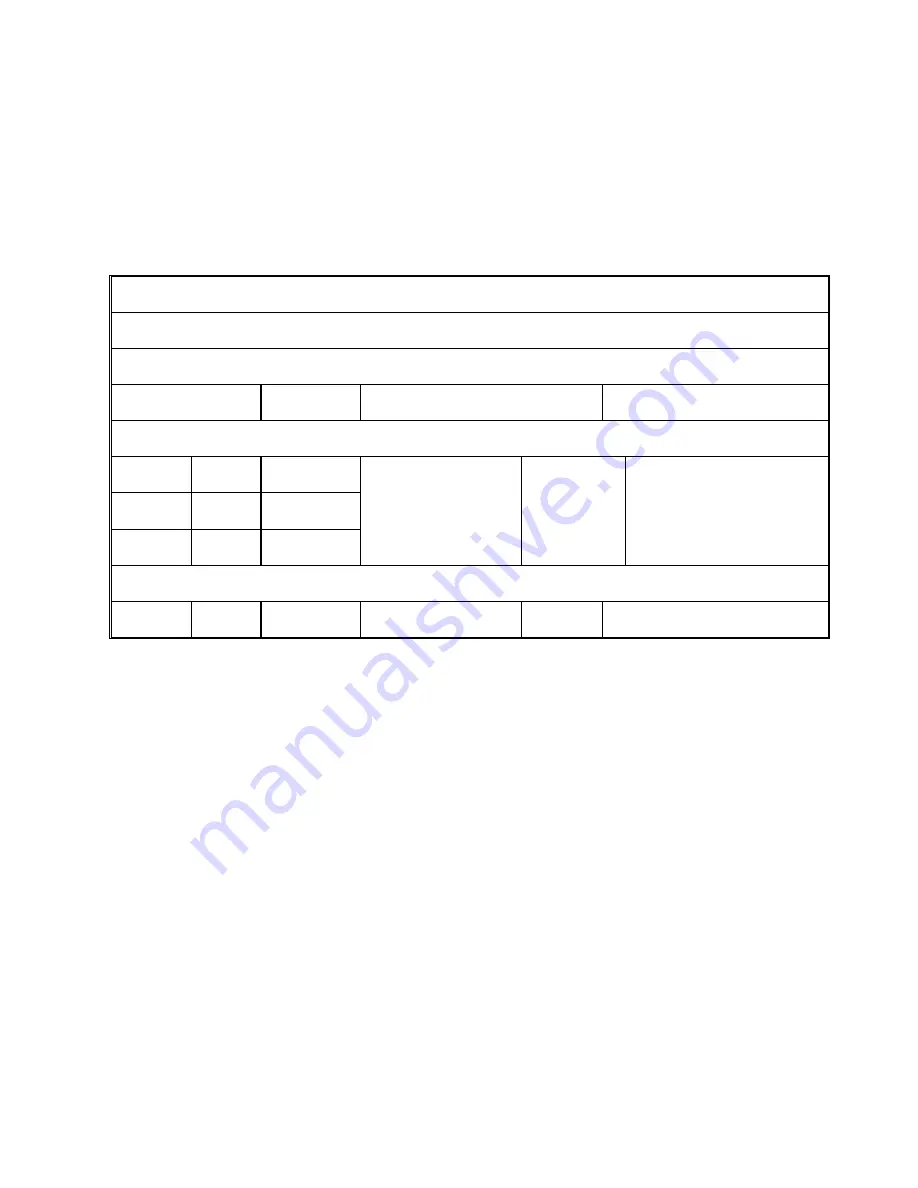
- 8 -
Eight batteries must be installed (four in camera and four in mounting bracket) as shown in the Quick Start Guide in
the front of this manual. Incorrectly installed batteries will cause device malfunction.
Caution: Do not mix batteries types! Using different battery types in the camera may cause permanent
damage which is not covered by the warranty policy.
Due to different settings, objects activities within camera detection zone, different brands and quality of batteries,
and environment usage, etc., it is not possible to determine the exact number of photos and videos that the camera
can capture. The table below only shows the approximate number of photos or videos the camera can take with 8 AA
alkaline batteries. Again, better performance can be achieved with 8 AA lithium or 8 AA rechargeable batteries.
Test Condition: LCD screen off. Mode: “Power O
N
”
- PIR automatically monitoring
8 AA Alkaline Batteries
Photos shot per day
Working time
Video clips shot per day
Working time
IR LEDs ON
Max Range 100 pics
36 days
10secs video clips
10 clips
37 days
Balanced
100 pics
31 days
Min Blur
100 pics
21 days
IR LEDs OFF
Photo
100 pics
89 days
10secs video clips
10 clips
179 days
3.3.2 Rechargeable Batteries
If rechargeable batteries are used, they must be removed from the camera to be recharged.
3.3.3 External Power Source
The camera can also be powered by an external 12V/2A DC adapter. For surveillance applications this will provide a
continuous power source.
Caution: Always remove internal AA batteries when using an external power source.
3.4 SD Card Selection
Using a memory card is required to operate the camera. The HS410 supports SD cards of up to 32 GB capacity.
Caution
: Before inserting or removing the memory card, the camera must be turned “OFF.”
Failure to do so
may cause loss of or damage to pictures and videos recorded on the memory card.
Содержание HS410
Страница 1: ...HS410 High Performance Camera User s Manual ...
Страница 2: ......
Страница 6: ... 3 1 3 Menu Structure Camera Default Settings in Red ...






















