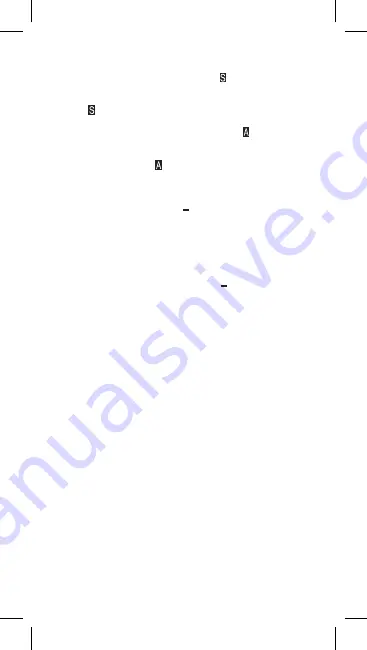
Function “2ND” and “ALPHA“
To select functions printed above buttons, press the
[2ND]
key and then the
selected key. After
[2ND]
is pressed, the indicator “ ” displays on the screen
indicating that the second function has been chosen for the pressed key. If
you pressed
[2ND]
by mistake, press it again to cancel the function and the
indication “ ” on the screen disappears.
To insert alphabetical characters (A to F, X, Y, M, e), press
[ALPHA]
and then
the selected key. After
[ALPHA]
is pressed, the indicator “ ” appears on the
screen indicating that the alphabetical character function has been selected for
the pressed key. If you pressed
[ALPHA]
by mistake, press it again to cancel
the function and the indication “ ” disappear.
Correction of input errors
Cursor in a vertical position “
I
“ indicates that the calculator is in the input
mode. Horizontal position of the cursor “
_
“ indicates that the calculator is in the
overwriting mode.
By default, the device is set in the input mode. In the linear format you can
switch between the said two modes by pressing
[2ND][INS]
. In the mathemati
-
cal format, only the input mode can be used.
In the input mode, the character before the cursor “
I
“ will be deleted by pressing
[DEL]
and replaced by entering a new value.
In the overwriting mode, the sign before the cursor “
_
“ will be deleted by
pressing
[DEL]
or directly replaced by inserting a new character.
To delete all characters, press
[AC]
.
Error indication function (Error)
If an illogical or unrealizable mathematical operation is to be performed, the
function indicates an error and its location. Find the error by pressing
[◄]
or
[►]
and correct it before repeating calculation.
Replay
The function saves the last performed operations in the COMP mode. By
pressing
[▼]
or
[▲]
after the last calculation you can view the last performed
operation. Use
[◄]
or
[►]
to go through the previously entered steps and edit
values or commands for further calculations if required.
Operations stored in memory are deleted after switching the calculator off, by
pressing
[ON]
, upon reset, change of format display or calculation mode.
If the memory is full, the oldest records will gradually be replaced with the
latest ones.
Memory-based calculations
The calculator has 9 different memories available for repeated use: A, B, C, D,
E, F, M, X, Y. A real number can be saved in any of the 9 memories.
•
[2ND][STO]
+
[A]
to
[F]
,
[M]
, or
[X]
or
[Y]
enables saving the value into
a given variable.
•
[RCL]
+
[A]
to
[F]
,
[M]
, or
[X]
to
[Y]
recalls the saved values from the variables.
•
[0][2ND][STO]
+
[A]
to
[F]
,
[M]
, or
[X]
to
[Y]
deletes content of a selected
variable.
•
[ALPHA]
+ “variable in memory” enables entering a respective variable
in the calculation.
4–EN
Содержание SC2060
Страница 2: ......
Страница 59: ...ON 2ND OFF 10 ON 2ND 9 3 AC 2ND MODE SET UP 5 AC Rebell SC2060 99 15 89 1 RU...
Страница 60: ...I 10 10 2nd A D M X Y M STO RCL STAT Math FIX SCI Disp MODE SET UP COMP STAT TABLE STAT MODE SET UP 2 2 RU...
Страница 126: ......






























