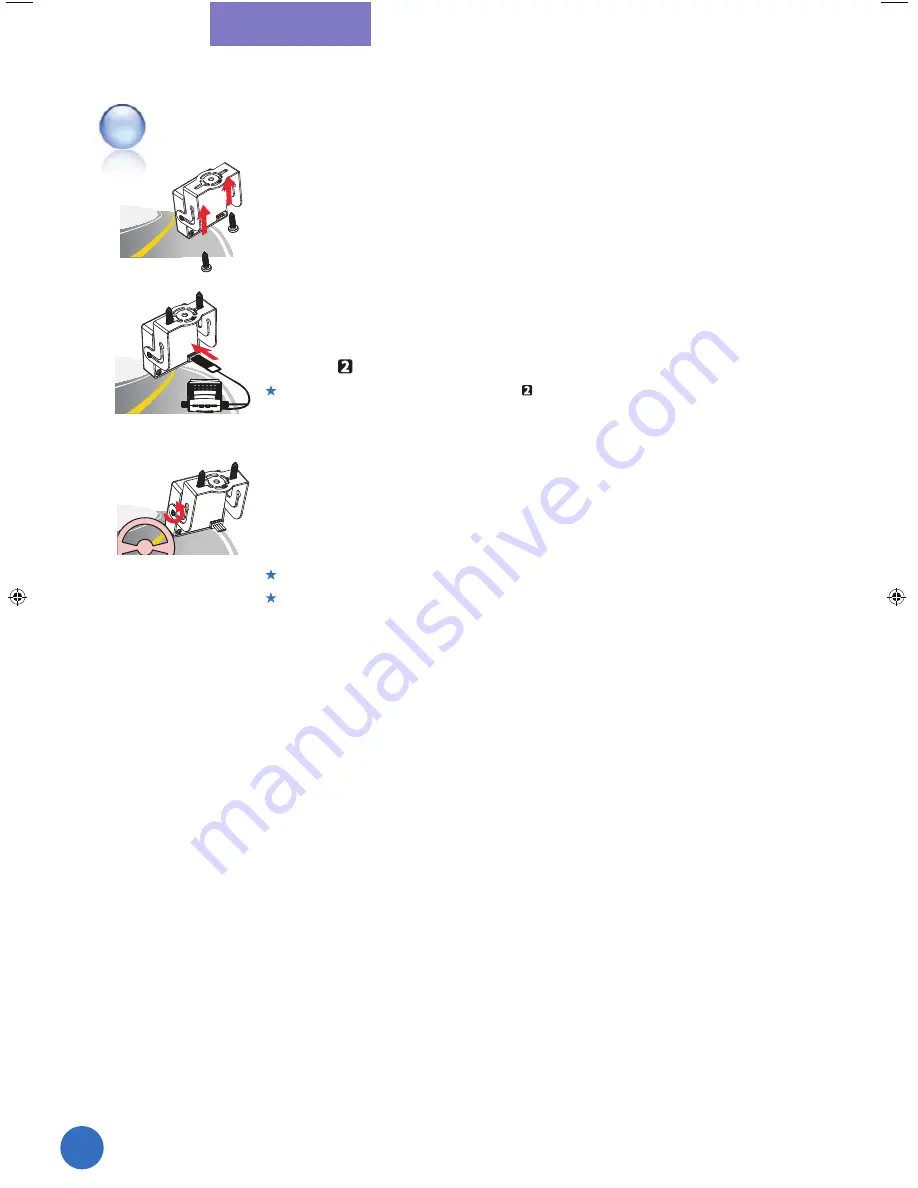
02
Installation Guide & Function Descriptions
External Camera Installation
(Option)
1
Select a place to install
2
Connect the camera to RVS-300 / RVS-300G
3
Fix the camera angle
Disconnect the power during installation of the camera.
External Camera is only for internal use.
18
JS-300G_v3.indd 18
2009-09-10 ¿ÀÈÄ 4:38:55
Select a place to install the external camera and fix with the screw
provided.
(The connecting part should be toward to the ground.)
Connect the camera to RVS-300 with the cable provided.
(POWER ,A/V)
Mode Selection Switch must be on CAM to use an external camera.
After adjusting camera angle, fix the camera with the lock screws
on the bracket.






























