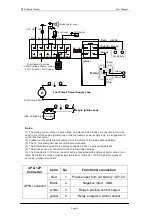GPS Vehicle Tracker User Manual
Page 11
3. Separate SMS Command for GPRS Setting
Set ID for TK310
W******,010,ID
Tracker ID must not over 14 digits.
Set APN
W******,011,APN,APNName,APN
Password
If no APN name and password
required, just insert APN only;
APN defaulted as
‘
CMNET
’
;
APN + APN name + password not over
39 characters.
Set IP Address and Port
W******,012,IP, Port
IP: xxx.xxx.xxx.xxx Port: [1,65534]
Enable
GPRS
Tracking
Function
W******,013,X
X=0, close GPRS (default);
X=1, enable TCP
X=2, enable UDP
Set
Time
Interval
for
Sending GPRS Packet
W******,014,XXXXX
XXXXX should be in five digitals and in
unit of 10 seconds.
XXXXX=00000, to close this function;
XXXXX=00001~65535, time interval for
sending GPRS packet and in unit of 10
seconds.
Check the setting of the
parameters
W******,600
Check the present location
W******,000
Check the GPS coordinates
Check the present location
with google map
’
s link
W******,100
Check the present location
W******,001,pppppp
To change the default password from
111111 to the new one
Set time intervals for sending
location by SMS
W******,002,X
X is in minutes
Set
over-speed
alert
limitation
W******,005,X
X is in KM/h
Re-define the Alert Text in other languages
Step 1: Switch from English Mode to other language mode
W111111,023,0 : Default setting, English Text Mode
W111111,023,1 Other language Text Mode
Step 2: Define your own text by the following command:
111111TXT
:
nnstrDnnstrDnnstrDnnstrDnnstrDnnstrD
Remarks: