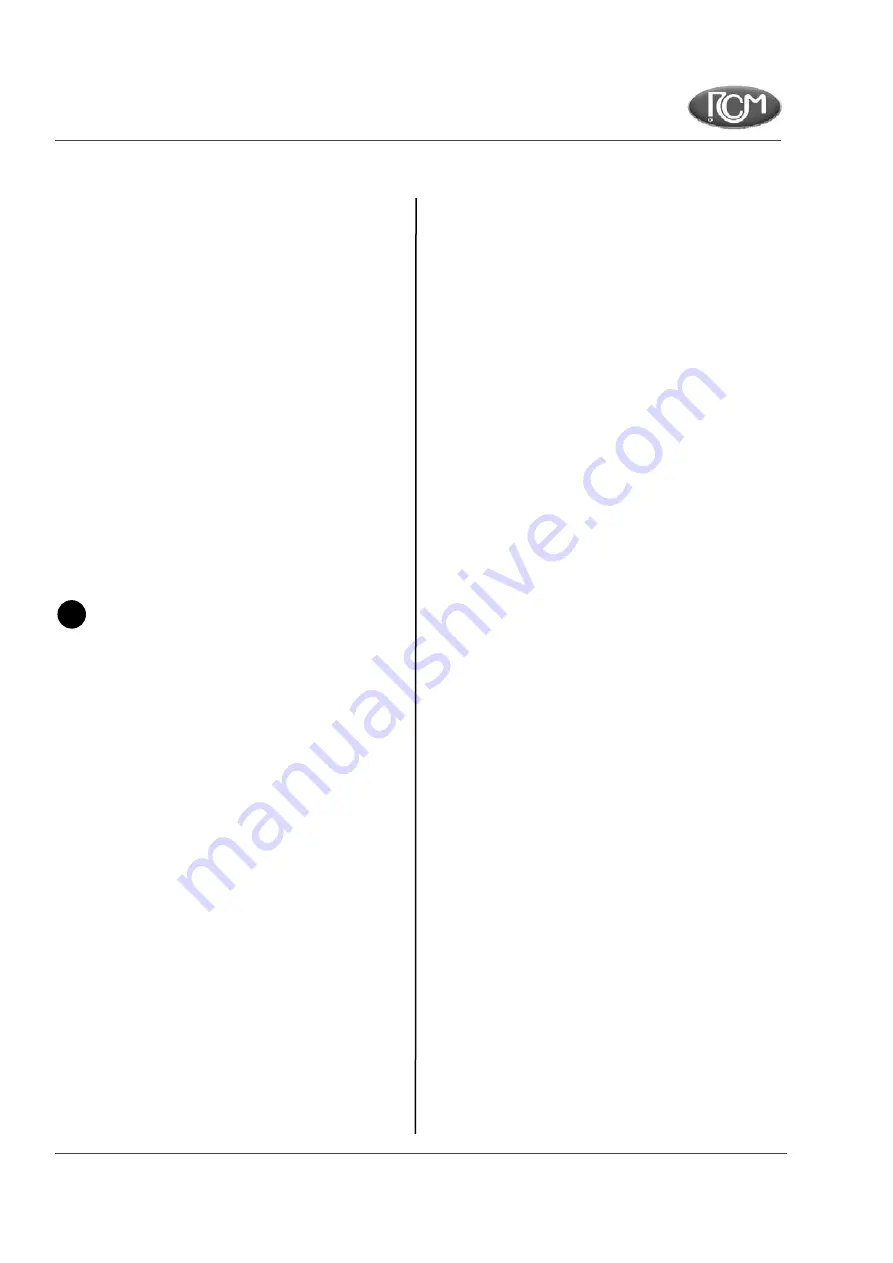
34
DESCRIPTIONS OF CONTROLS (FIG.3)
1A) SUCTION SHUT-OFF AND FILTER SHAKING LEVER (Petrol sweeper)
1B) SUCTION SHUT-OFF AND FILTER SHAKING BUTTON (Electric sweeper)
It serves to shut off suction on wet floors and to activate the filter shaker motor.
A. Suction ON
C. Suction shut OFF
V. Filter shaker on
2) MAIN BRUSH LIFTING/LOWERING LEVER
-
Pull this lever up, to raise the main brush for sweeper transfer purposes or
when you finish work.
-
Push the lever down to lower the main brush to start sweeping.
-
The lever features an adjuster to regulate the height to which the brush is
lowered and compensate for brush wear (see chapter “Main brush” – adjusting
the main brush).
A: Brush DOWN
S: Brush UP
3) STARTER KEY-SWITCH
(petrol sweeper)
The position for the starter key-switch is:
0: Engine stopped, key can be removed.
1: Electric system energised.
2: Starter motor engaged.
Caution! never leave the key in the position 1 when the
engine is not running.
(electric sweeper)
The position for the starter key-switch is:
0: Engine stopped, key can be removed.
1: Electric system energised.
4) CHOKE
(petrol sweeper)
Facilitates starting from cold, particularly in cold weather. Use the choke always when
starting a cold engine.
Position A: Choke off.
Position B: Choke on.
5) BRUSHES MOTOR BUTTON
(electric sweeper)
Operate this button to switch on the main and side brush motor.
Pos.A = The brushes do not turn
Pos.B = Turning of the main brush
Pos.C = Turning of the main and side brushes
6) SIDE BRUSH LIFTING/LOWERING LEVER
-
Lift the side brush for sweeper transfer purposes or when you finish work.
-
Lower the side brush to start sweeping.
-
Adjust the side brush when it is worn (see chapter “side brush” -adjust teh side
brush)
A: Brush DOWN
S: Brush UP
7) DRIVE PEDAL
The pedal controls the speed of the sweeper.
(petrol sweeper)
Direction A: FORWARD
Direction R: BACK (reverse)
(electric sweeper)
Push on the switch 8 (Fig.3) to select the direction of the sweeper. Act on pedal 7 for the
transfer.
8) FORWARD/REVERSE DRIVE SWITCH
(electric sweeper)
The switch 8 selects the direction of the sweeper FORWARD OR REVERSE
Position I: FORWARD
Position II: BACK (reverse)
Position 0: Neutral
Act on pedal 7 for the transfer.
9-11) SERVICE BRAKE PEDAL AND PARKING BRAKE HANDLE
The pedal and lock ball grip operate the service brake and parking brake respectively.
Press down on pedal 9 to apply the brake block to the rear wheels.
Apply the lock handle 11 to hold the brake on to park the machine
For brake adjustment see chapter “Service and parking brakes”.
10) FLAP LIFTING PEDAL
Press this pedal down to lift the front flap in order to pass it over rubbish.
Which would otherwise be pushed in front of the machine
12) BATTERY CHARGE INDICATOR
(electric sweeper)
This indicator lights 12 show the current condition of charge of the batteries. The colour of
the indicator changes from green to yellow to red as the level of battery charge diminishes.
GREEN LIGHT:
batteries fully charged
YELLOW LIGHT:
batteries partly charged
RED LIGHT:
batteries discharged
13) HORN BUTTON
Press on button 13 to operate the horn
ATOM
PLUS /
1
Содержание 37.00.205
Страница 2: ...WWW RCM IT RCM ...
















































