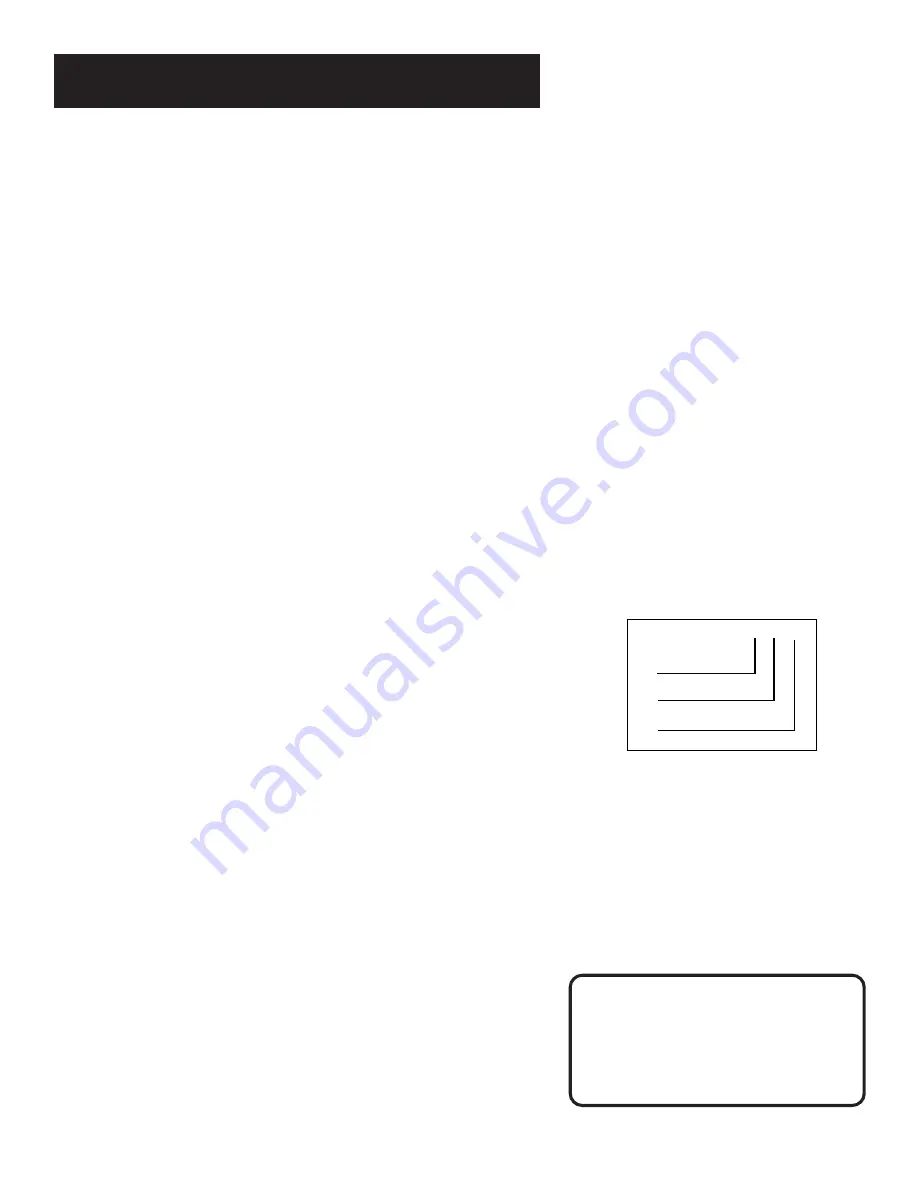
47
OTHER FEATURES
Locking Your VCR:
If a timer recording is programmed,
make sure your VCR is turned off.
Locking your VCR prevents the VCR
from being accidentally turned on.
0:30:00
Hours
Minutes
Seconds
Pro-Tect Plus
™
Locking Feature
To disable the usage of the VCR, or to protect your timer r ecordings,
you can lock the VCR so that the buttons on the VCR or remote
won’t work.
•
To Lock:
Pr ess and hold the VCR button on the r emote for
approximately six seconds. The VCR turns off. SAFE a ppears in
the display if any button is pressed to let you know the feature
is activated.
•
To Lock While a Timer Recording Is In Progress:
Pr ess and
hold the VCR button on the remote for approximately six
seconds. SAFE appears in the display to let you know the feature
is activated.
•
To Unlock:
Pr ess and hold the VCR button on the r emote for
approximately six seconds. The VCR turns on.
Time Counter
The time counter shows the actual time it takes to record a
program or play back a segment of a recorded tape. It helps
locate the beginning or end of programs you taped. The time
counter resets to 0:00:00 whenever the tape is ejected from
the VCR.
For example, if you record a 30-minute program at the
beginning of the tape and you want to go to the end of that
program to begin another recording, you would:
1. Pr ess INFO
twice
to display the time counter.
2. Press CLEAR to reset the time counter to 0:00:00.
3. Pr ess FOR WARD to f orward the tape until the time counter
reads 0:30:00.
4. Pr ess ST OP. This is the a pproximate end of the program. (You
may want to press PLA Y to verify.) No w, you can begin
recording at this spot.
5. Press INFO to remove the time counter from the screen and
return to the normal display mode.
Содержание VR645HF
Страница 1: ...video cassette recorder user s guide VR645HF ...
Страница 26: ......
Страница 38: ......
Страница 52: ......
Страница 75: ......






























