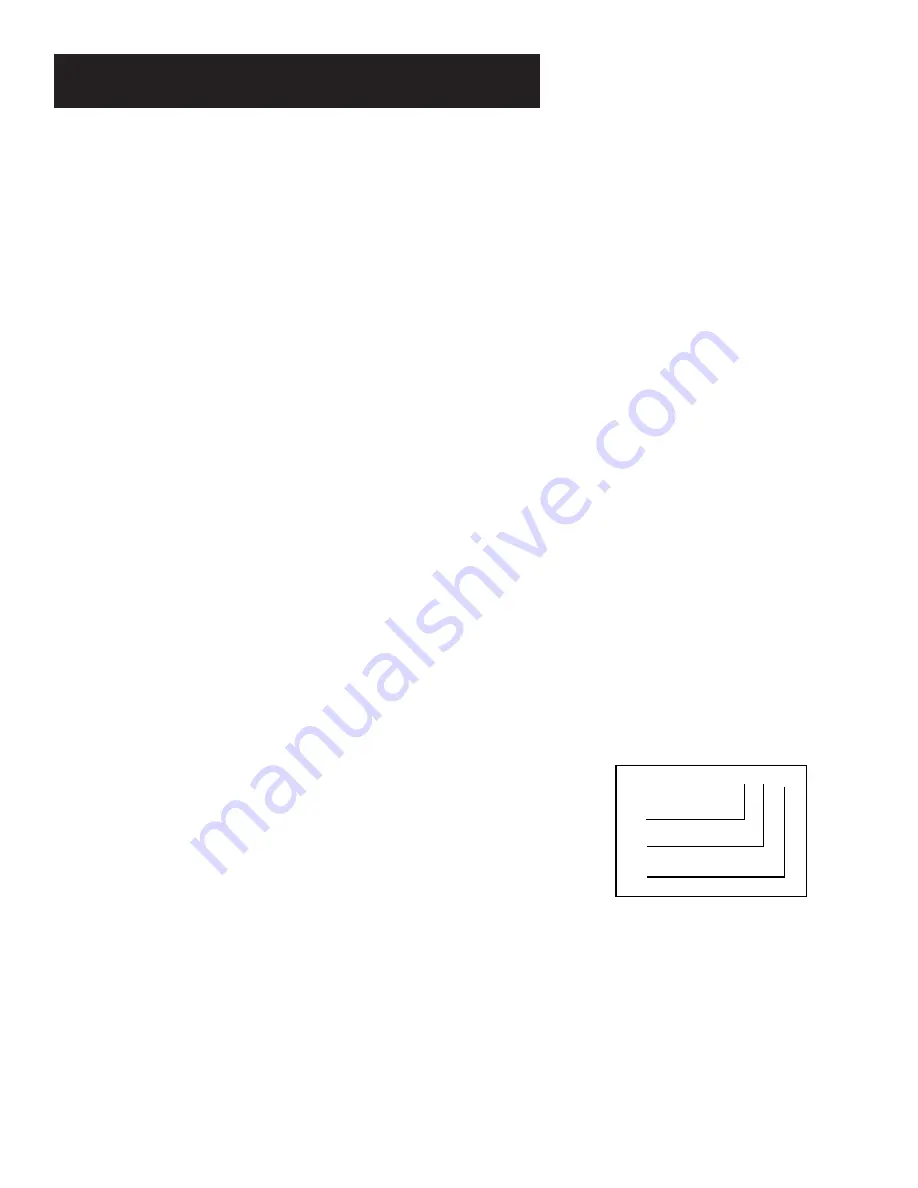
45
OTHER FEATURES
TRACKING
Your VCR has automatic tracking which removes the streaks or
snow from the picture. Automatic tracking is activated when you
insert a tape or turn on the VCR. Occasionally you may need to
manually adjust tracking, especially if the tape was recorded on a
different VCR. Just use the TRACKING buttons to remove the
streaks or snow. You can also use tracking when you PAUSE a tape
to reduce jittering of the picture.
When you manually adjust the picture, automatic tracking is
turned off. To turn automatic tracking back on, press both
TRACKING buttons on the front of the VCR at the same time, or
eject the tape and re-insert it.
Tracking has no effect during recording--only playback.
Time Counter
The time counter shows the actual time it takes to record a
program or play back a segment of a recorded tape. It helps
locate the beginning or end of programs you taped. The time
counter resets to 0:00:00 whenever the tape is ejected from
the VCR.
For example, if you record a 30-minute program at the beginning
of the tape and you want to go to the end of that program to
begin another recording, you would:
1.
Press INFO
twice
to display the time counter.
2.
Press CLEAR to reset the time counter to 0:00:00.
3.
Press FWD to forward the tape until the time counter reads
0:30:00.
4.
Press STOP. This is the approximate end of the program. (You
may want to press PLAY to verify.) Now, you can begin
recording at this spot.
5.
Press INFO to remove the time counter from the screen and
return to the normal display mode.
0:30:00
Hours
Minutes
Seconds
Содержание VR561
Страница 1: ...video cassette recorder user s guide VR561 ...
Страница 30: ......
Страница 38: ......






























