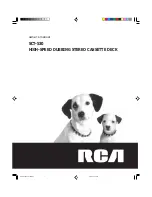4
CONTENTS
Connections ............................................................................................................................. 5
Connecting the Recording and Playback Cables ......................................................................................... 5
Connecting Power ....................................................................................................................................... 5
Basic Operation ........................................................................................................................ 6
loading and Playing a Cassette Tape ........................................................................................................... 6
Loading a Cassette Tape ......................................................................................................................... 6
Playing a Cassette Tape .......................................................................................................................... 6
Dolby Noise Reduction ............................................................................................................................... 6
Special Features ....................................................................................................................... 7
Fast-Forward/Rewind ................................................................................................................................. 7
Pause ........................................................................................................................................................... 7
Using Continuous Play ............................................................................................................................... 7
Recording and Dubbing .............................................................................................................................. 8
Recording from Line-In Sources .............................................................................................................. 8
Copying a Cassette Tape (Dubbing) ....................................................................................................... 8
Tape Hints ................................................................................................................................ 9
Restoring Tape Tension and Sound Quality ................................................................................................ 9
Erasing a Cassette Tape .............................................................................................................................. 9
Erase-Protection Tabs ................................................................................................................................. 9
Care and Maintenance ........................................................................................................... 10
Cleaning the Tape-Handling Parts ............................................................................................................ 10
Troubleshooting ..................................................................................................................... 11
Specifications ......................................................................................................................... 13
Index to Features by Control Name ....................................................................................... 14
Notes ...................................................................................................................................... 15
PRB1199A.En.01.09.DOC
9/2/99, 9:22 PM
4